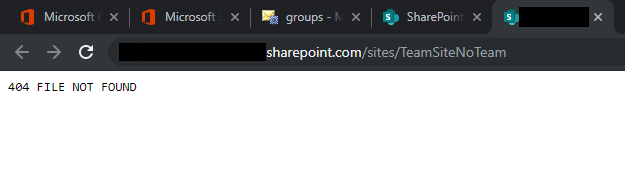This was my experience dated 6 months ago: a site+group (basically an O365 group) had been deleted by mistake and logging a call with Microsoft, the engineer guided me to retrieve only the site (let's say resuscitate).
I ended up in the SharePoint queue and not in the exchange/o365 queue so the guy helped me retrieve the site portion (which was the one we wanted) and not the whole combo site+o365 group. If I had logged it in the right queue, we would have gotten back the whole combo.
So I ended up having the 'site' and not the inbox. This is my only experience of 'separating' what normally is not possible to separate. Keep in mind that clicking from the Site to anything that used to send you to the group ended up in an error message since the 2 were once joined and that part remained dead and inaccessible. We only needed the site part to take out some documents so we did not care about all functionalities being ok.
Not sure if this helps your cause, but I was able to get a site from a once joined site+group by deleting it and 'resurrecting' only the site part with powershell.
I would not do it in a normal scenario like yours because the risk of having something glitch is high and I would re-create the template in a normal site.