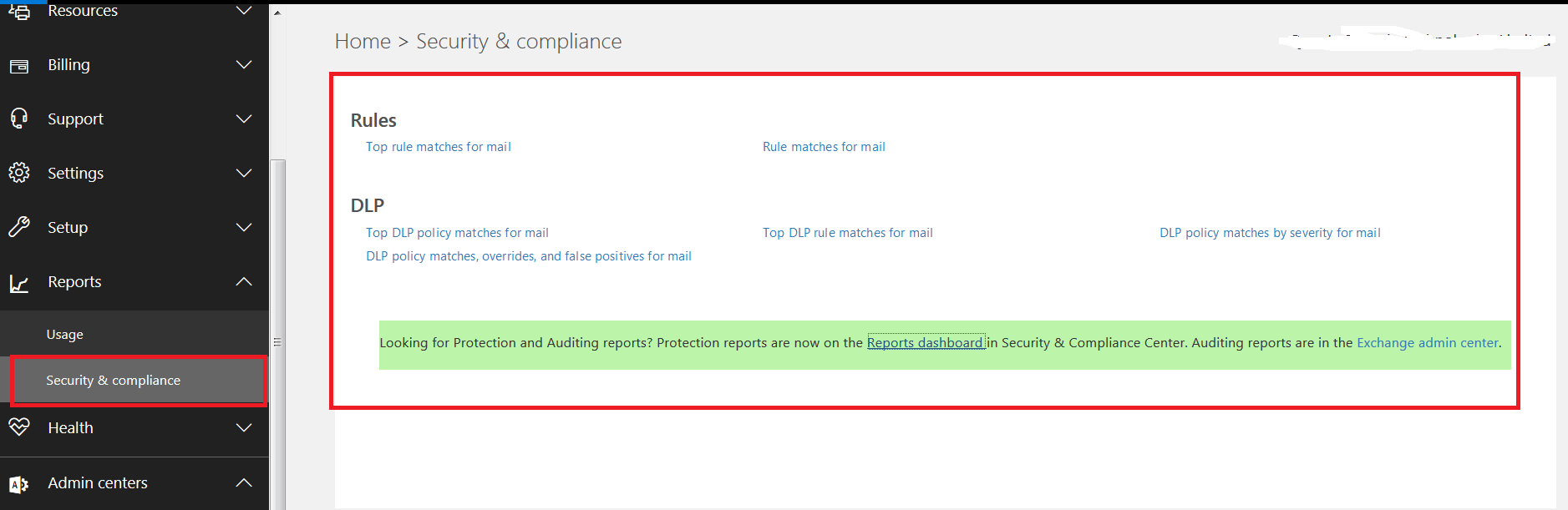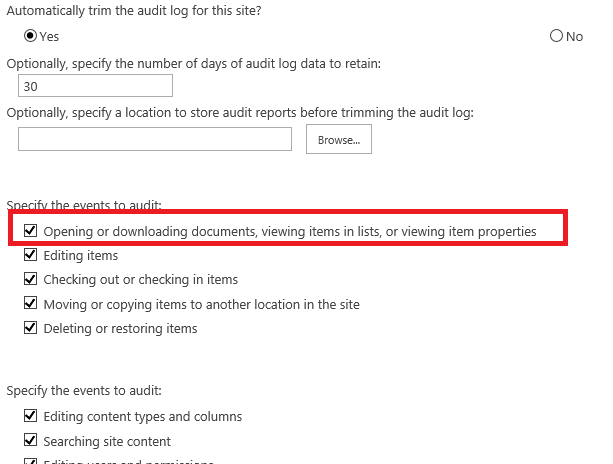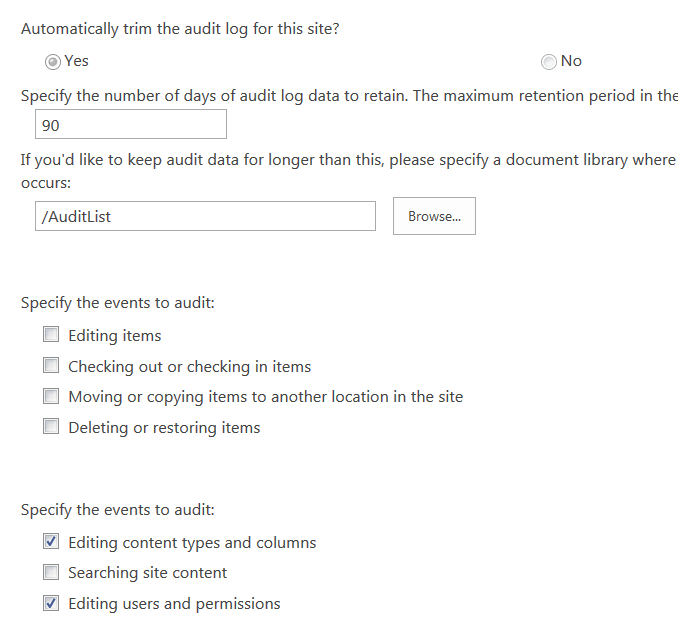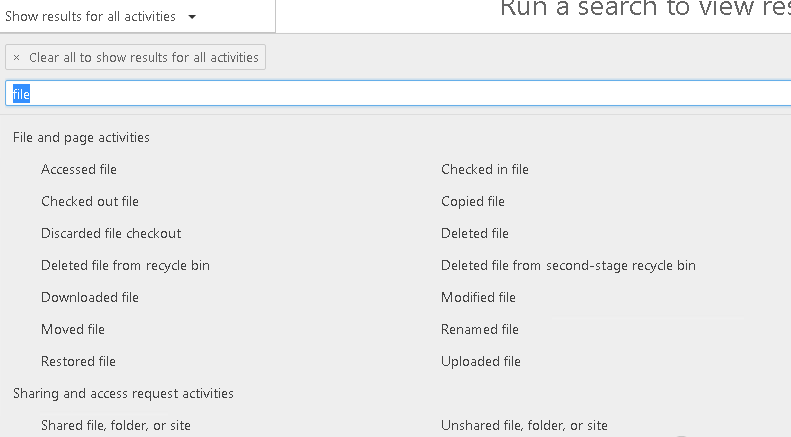Inside our on-premises sharepoint 2013, we use to have this option inside the Audit logs settings, which allow us to track how many times certain documents/pages have been viewed:-
but inside our online sharepoint, this option is missing,
also inside our sharepoint online site, if i try to download the "Content Viewing" report from; Site Setting >>Site Collection Administration >>Audit log reports, i always get the following error:-
Sorry, something went wrong This report contains no data. Please ensure data for this report is being captured by the current audit settings. It may also take some time after audit settings are changed for events to surface here.
So can anyone advice if it is possible to enable the "Opening or downloading documents, viewing items in lists, or viewing item properties" option inside the audit logs settings inside our sharepoint online as we use to have it inside our on-premises sites?
EDIT
i access the "security and compliance" inside our office 365 admin site (as suggested in the below answer), but can not find any relevant audit reports:-