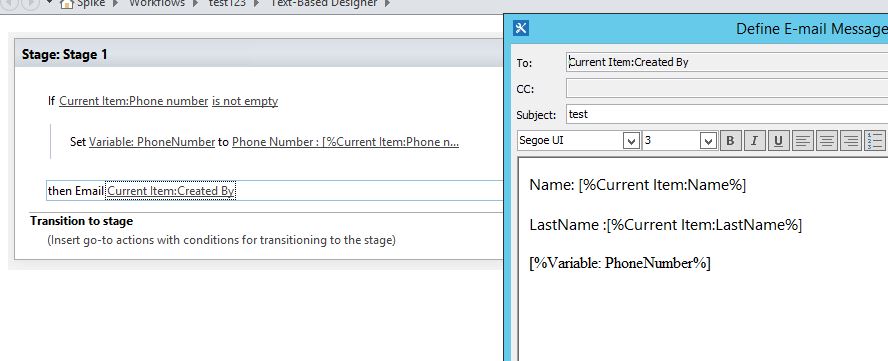I'm not sure if this possible. I'm still getting the hang of Workflows.
I'm trying to create a work flow that will email out new items that have been added to a list I've created. That's the easy part. I've already figured that out.
What I need help with is configuring the email to only show the new items and fields that were added are displayed. Leaving out any fields that don't contain information.
Example:
- Email1
- Name: Rick
- Last Name: Anderson
- Phone number: 867-5309
New Item Added Email but no Phone number supplied:
- Email2
- First Name: Mary
- Last Name: Moon
One email would be sent out that would have the field named Phone number and next to it the numbers that were entered. But if there was another entry to that list and a phone number wasn't included , I don't want there to be a blank phone number field or phone number field with null as a value. I'd like the phone number field not to be included in the email.
So instead of 3 fields and one with no data next to it, it only shows the 2 fields that were filled out.