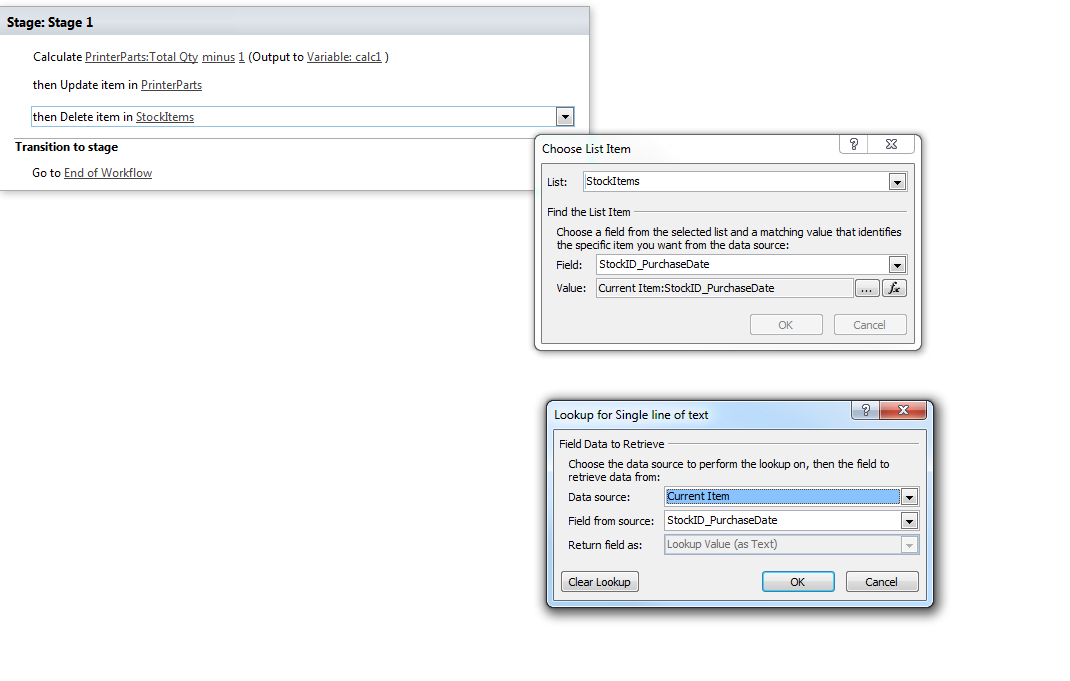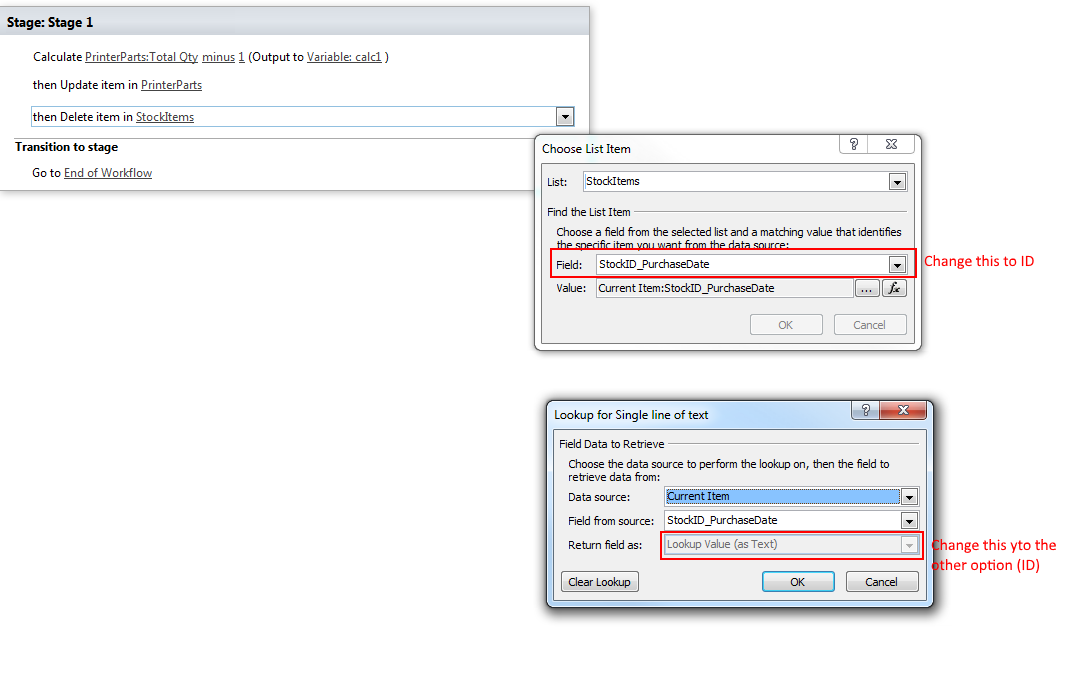I was trying to update and delete items from multiple list based on sharepoint when an item is added to a master list. I was able to update a list but cannot delete an entry from a different list. please see below for more details.
I can see the workflow is still running.