Actually, you can add a dummy field not present on the list by adding to the ctx.ListSchema.Field collection in OnPreRender. Then, when the actual rendering starts, SharePoint will just add another column on the view automatically. Then you can add something into that cell in OnPostRender.
Here's an example of the code to add the field definition into the schema to make the dummy column:
function addTemporaryField(ctx) {
// make sure we haven't added the field already,
// in case OnPreRender fires twice, which it does sometimes
if (ctx.ListSchema.Field.filter(function (fld) {
return fld.Name == 'FakeField';
}).length == 0) {
// create the field schema object to insert
var FakeFieldObj = {
AllowGridEditing: 'FALSE',
DisplayName: 'Fake Field',
RealFieldName: 'FakeField',
Name: 'FakeField',
FieldType: 'Text',
Type: 'Text',
Filterable: 'FALSE',
Sortable: 'FALSE',
ReadOnly: 'TRUE',
};
// find the index of the field to insert next to,
// based on that field's DISPLAY name.
var insertIdx = ctx.ListSchema.Field.map(function (fld) {
return fld.DisplayName;
}).indexOf('Some Field Name');
// if you want to insert *before* the field do not add anything
// but, if you want to insert *after* the field, add 1
insertIdx++;
// insert your fake field schema object into the list schema
ctx.ListSchema.Field.splice(insertIdx, 0, FakeFieldObj);
}
}
I wrote a blog post about it where I also go into inserting data into the dummy column, and you could certainly render a button in there.

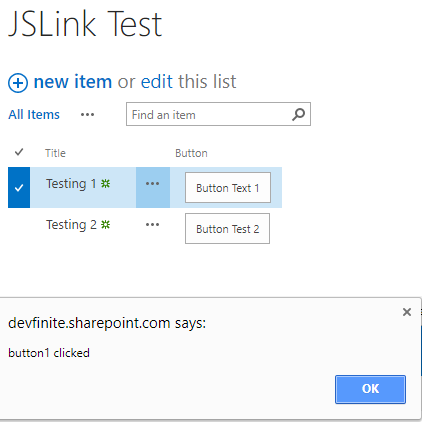
var context = SP.ClientContext.get_current();but then I first need to load sp.js (via executeOrDelayUntilScriptLoaded), otherwise SP.ClientContext.get_current() is undefined. The issue is, if I delay (via executeOrDelayUntilScriptLoaded), it seems i'm "too late" in the sequence to still be able to add columns in