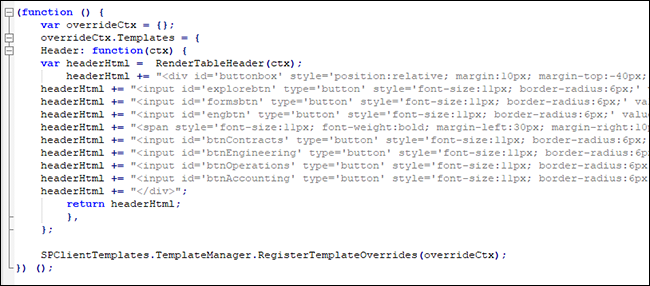I'm using the JSLink feature to put some buttons at the top of a list view. A screenshot of the relevant code is posted below. It's working, but a few users have noted that the column names row disappeared. They should be right below the buttons (second screenshot), but don't appear at all. I used the F12 developer tools to inspect elements on the page, but couldn't find that row. I think it's because the JSLink script is overriding the header, and that row is part of the original header.
Is it possible to have a custom header AND the original column names on a list view?