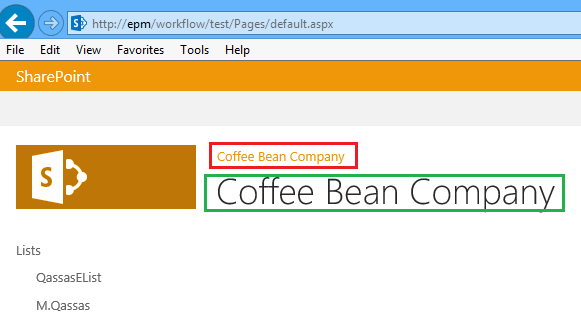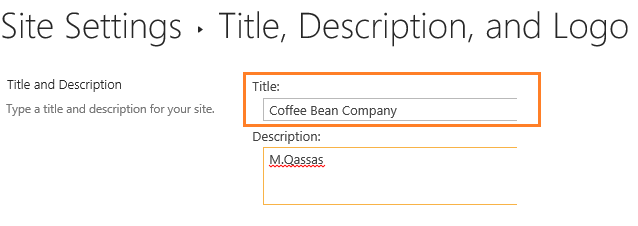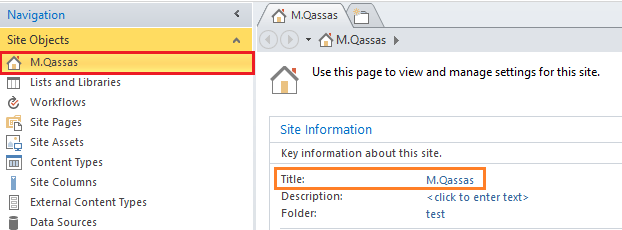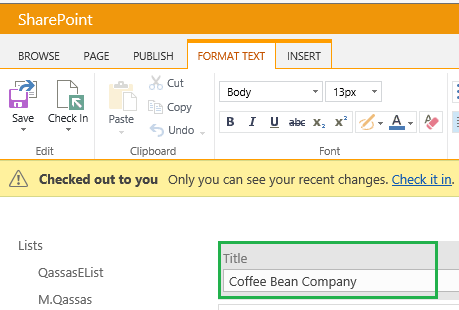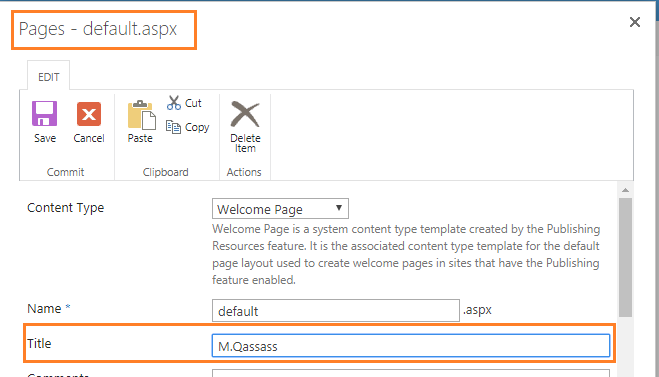I am looking to fix the "page name vs title (in the Title field)" issue in SharePoint 2013. Currently, whatever name is given to the page (EX: default) shows on the page in the title area.
I would like to actually show what is put in the "Title" field to show as the title on a page (
EX: page name = default and title field is Coffee Bean Company) = page title should show "Coffee Bean Company".
P.S. I am working in SharePoint 2013, cannot alter the Seattle master page (not an option in our company) and the site is a Publishing site.
Any thoughts would be so greatly appreciated!