I've noticed that using the default master page on SP2010, there doesn't seem to be any way to change the page title. The page's Edit Properties is grayed out and in SPDesigner, the title area is inside this tag: <asp:Content ContentPlaceHolderId="PlaceHolderPageTitleInTitleArea" runat="server">. We have underscores in page filenames, such as my_page_is_here.aspx, but wish the top to show My Site > My Page Is Here. Any way to do this without modifying the master page?
1 Answer
You can edit the file in SharePoint Designer. This would modify the html for this specific page and you would not need to edit the master page. There are other options depending on how this page was created.
If you are creating 'Site Pages' by selecting New Page under the Site Actions menu, then the title property and the filename of the aspx page are the same value. You can include spaces so the display is how you want it, but the filename will have spaces replaced with %20 (my%20page%20is%20here.aspx).
If you have the Publishing feature enabled, which is only available in the SharePoint 2010 Server editions, then this can be done through the UI. When creating the page, the title and filename are separate properties.
Here are some screenshots for accessing the properties on the pages item.
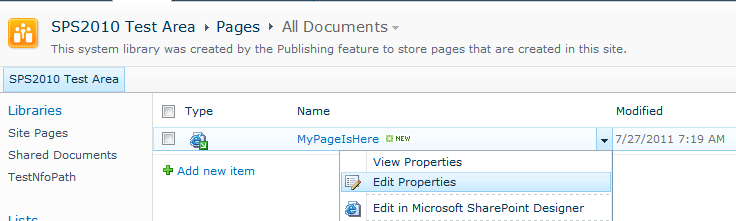
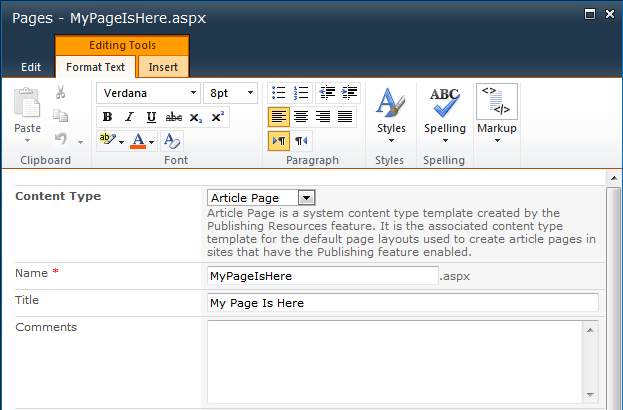
-
Thanks, Rich. Do you mind elaborating on the last option -- setting the title via the Publishing feature? We have the Enterprise edition and I thought I'd turned the Publishing feature turned on. Where would I go to set the page title in that case?– Alex CCommented Jul 27, 2011 at 12:01
-
1If the publishing feature is enabled, there will be a Pages document library if you look at the All Site Content page. If this DL is not there, you need to enable this at the Site Collection Feature list and then on your site features. For any page in the Pages DL, you can view and edit the properties, which will show a Title textbox and another for the filename. These are also there when creating the page. Although it defaults so they match, this can be manually changed. Commented Jul 27, 2011 at 12:06
-
Thank you again, Rich. That is very, very useful. And the screen image helps a lot. Thanks for taking the time to answer this question so well :)– Alex CCommented Jul 27, 2011 at 12:24
