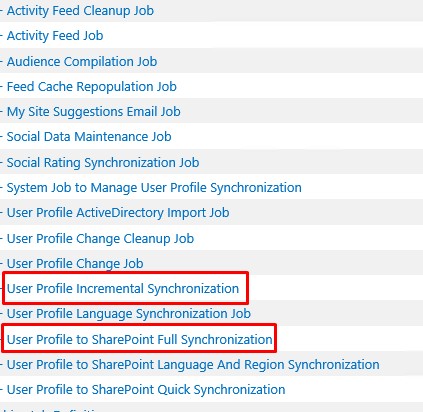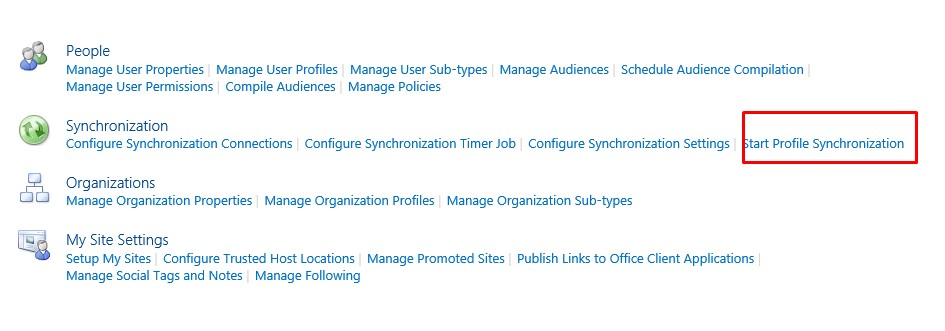You can check job definitions.
Central Administration --> Monitoring --> Review Job Definitions
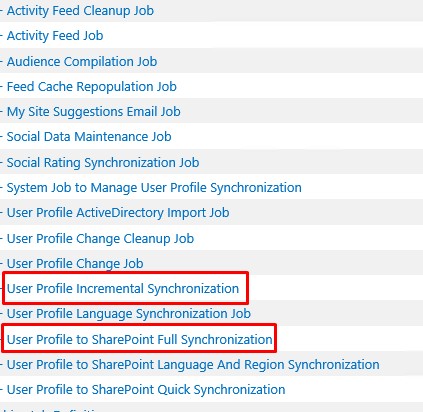
Also you can start synchronization manually
Central Administration --> Application Management --> Manage Service
Application --> User Profile Service Application
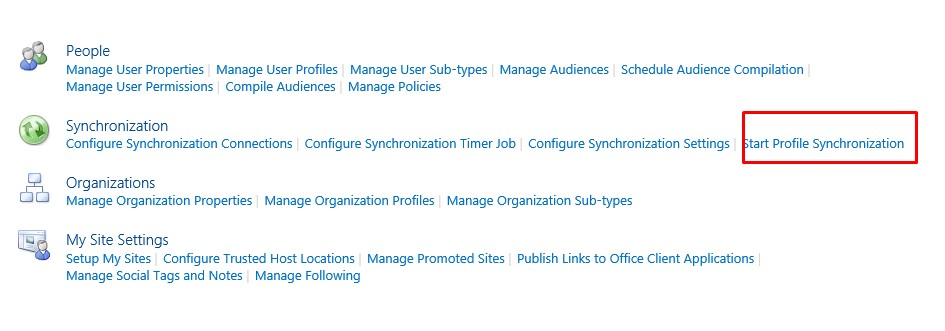
If still not succeeded, you can use following PowerShell script for this specific user. I use these script usually when users did not synchronized.
#Get web
$web=Get-SPWeb "http://www.mspportaladdress.com"
#Synch
$web|Set-SPUser -identity "i:0#.w|mydomain\user.name" -SyncFromAD
#Check user
$web | Get-SPUser -Limit All | Where-Object {$_.UserLogin -like '*user.name*'} | select UserLogin,DisplayName
#If still no success, create new user with same username and then synch
$web | New-SPUser -UserAlias "i:0#.w|mydomain\user.name"
$web|Set-SPUser -identity "i:0#.w|mydomain\user.name" -SyncFromAD