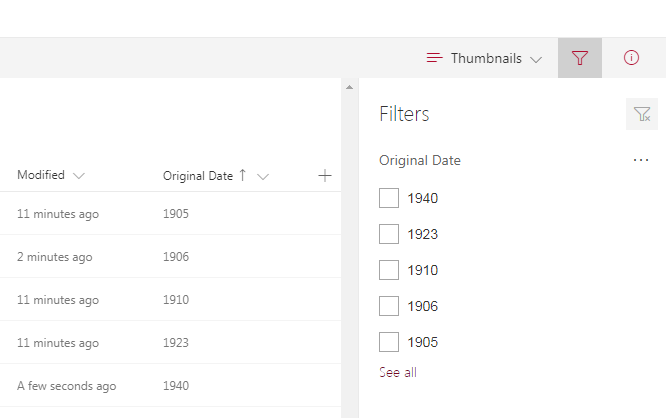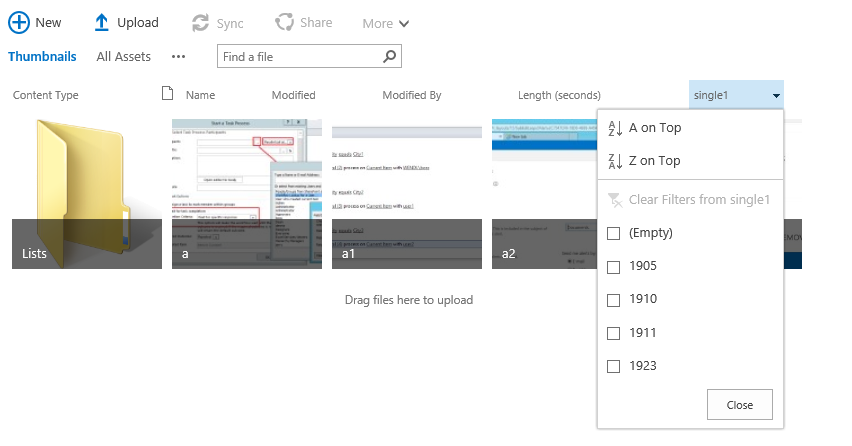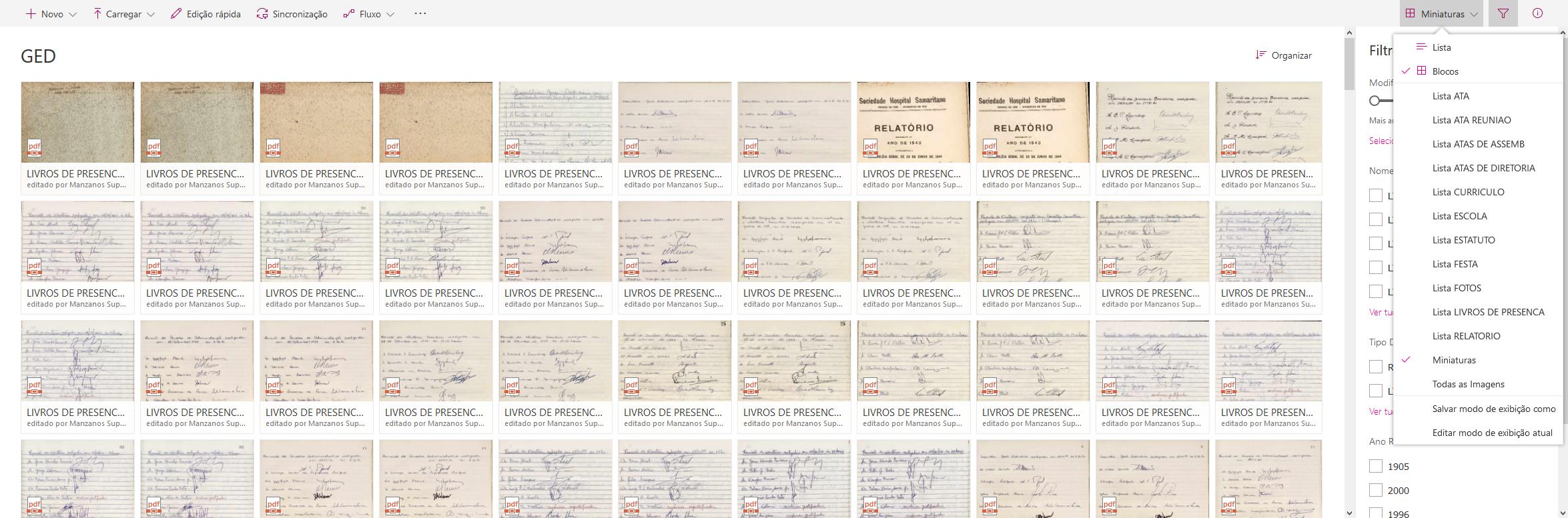
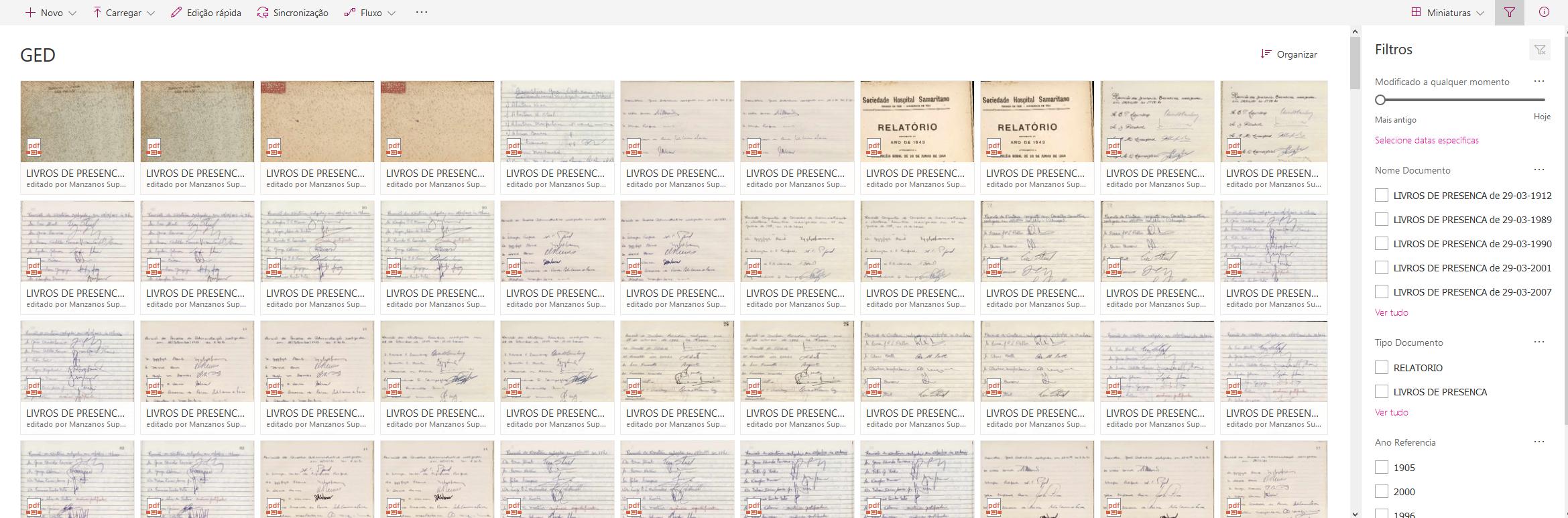 I am experiencing an issue with metadata.
I have an Image Library that has around 8000 files. I had uploaded them with metadata for some custom collumns.
I am experiencing an issue with metadata.
I have an Image Library that has around 8000 files. I had uploaded them with metadata for some custom collumns.
I did create a few views filtering with that collumns informations.
The problem is that when I click in filter button, SharePoint Online shows my filter collumns out of sort. For example... I have pictures, and a collumns called Original Date: 1910, 1905, 1923, 1911, etc.
How can SharePoint Online shows these collumns in alphabetical order?
All our columns are plain text of a line as you can see in the photo when clicking no button filter it does not group in alphabetical order
Thanks