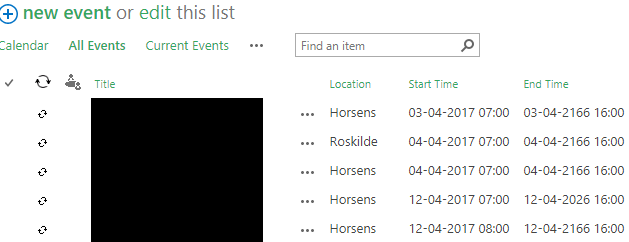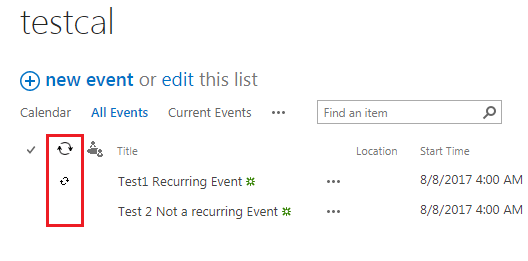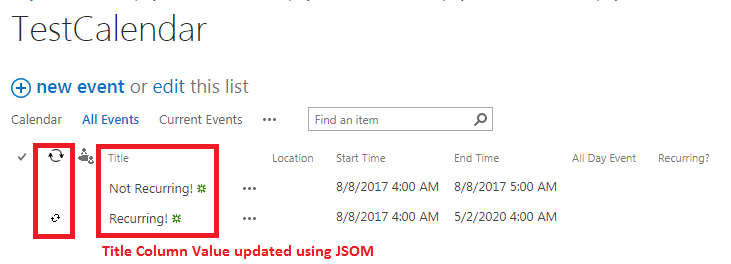The column to the left of the Title column is the recurrence indicator column. Please find the difference below :
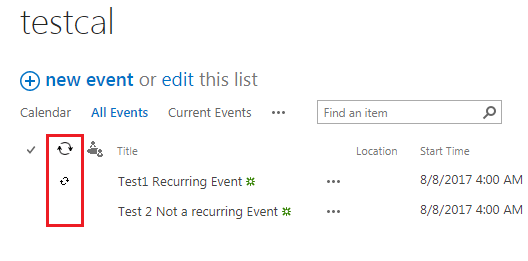
UPDATED as per comment :
Client Side Rendering is usually the adopted method to achieve this kind of requirement, however CSR does not work with Calendars. So I have created a JSOM implementation that gets your requriement done.
Since you want the recurrence value to be shown in another column, the below JSOM script that will read the Recurrence column in the calendar(internalName : fRecurrence) and updates the Title column with corresponding value(whether recurring or not).
Use the below code after proper code clean up as it was tested only for functionality implementation and not production ready.
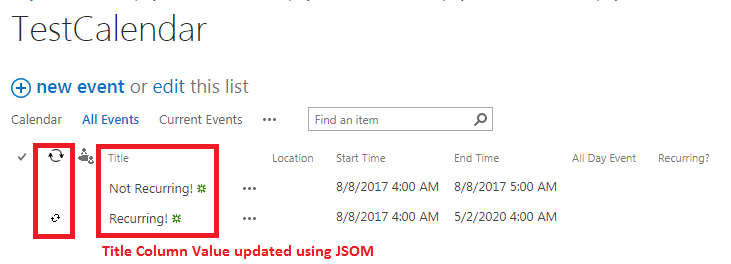
<script language="javascript" type="text/javascript">
$(document).ready(function() {
SP.SOD.executeOrDelayUntilScriptLoaded(queryListItems, "sp.js");
});
var oWebsite ;
var context;
function queryListItems() {
context = new SP.ClientContext();
var list = context.get_web().get_lists().getByTitle('TestCalendar');
var caml = SP.CamlQuery.createAllItemsQuery();
returnedItems = list.getItems(caml);
context.load(returnedItems);
context.executeQueryAsync(onSucceededCallback, onFailedCallback);
}
function onSucceededCallback(sender, args) {
var itemArray = [];
var i =0;
var enumerator = returnedItems.getEnumerator();
while (enumerator.moveNext()) {
var listItem = enumerator.get_current();
//Remove this alert after testing
alert('Recurrence: ' + listItem.get_item('fRecurrence') );
itemArray[i] = listItem;
var value = listItem.get_item('fRecurrence');
if(value != true) {
listItem.set_item('Title', 'Not Recurring!');
listItem.update();
}
else{
listItem.set_item('Title', 'Recurring!');
listItem.update();
}
context.load(itemArray[i++]);
}
context.executeQueryAsync(onQuerySucceeded, onQueryFailed);
}
function onFailedCallback(sender, args) {
alert('Message: ' + args.get_message());
}
function onQuerySucceeded() {
alert('Items Updated');
}
function onQueryFailed(sender, args) {
alert('Request failed. ' + args.get_message() + '\n' + args.get_stackTrace());
}
</script>
Note : The JSOM code will run on every page load and populate the title column. You will have to check for any other race condition dependencies yourself.