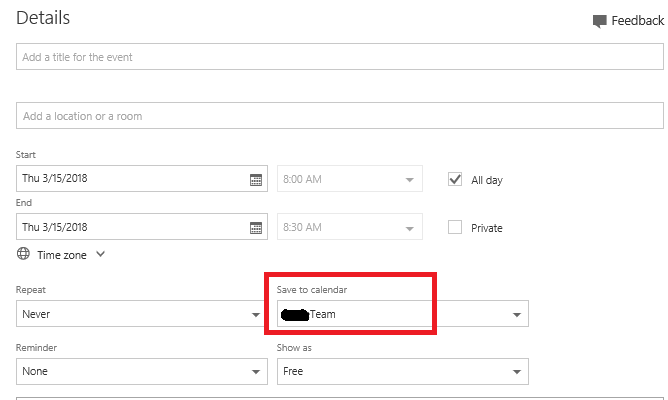I have created a group named "Project Group", and I have it on MS Teams, and Outlook. In the Calendar there (Outlook), I have added a lot of meetings and other upcoming events.
In my SharePoint Online site, modern page, I can add a Group Calendar webpart. When doing his, I can select my Project Group and it adds on my page. But it just says "There are no scheduled events. To add a new event, go to the Group Calendar for the Project Group Calendar in Outlook".
And a link is given. Clicking on that link, I come to the Outlook Calendar where I can see all my added events. But why is it not updating to my Sharepoint web part? A refresh button is given there as well, but it's not getting the job done.
I can see this question has been asked before, but no real answer given (at least what I've seen). This is something that simply isn't implemented yet, and that we have to wait for?