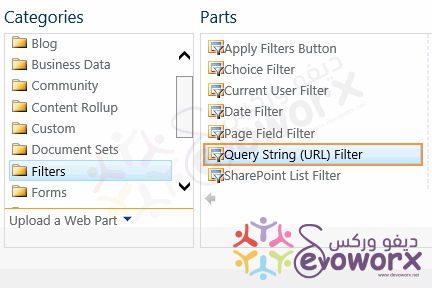I'm using SharePoint 2013. Can anyone please suggest me how to use URL parameters in SharePoint 2013 view for filtering view results.
2 Answers
You can filter a list via URL Parameter by using Query string (URL) filter web part
Steps :
- Edit your page that has the list view
- Add Query string (URL) filter web part.
- Click on Open the tool pane to configure the Filter web part.
- Set the Query String Parameter Name to your URL Parameter Name.
- Edit
Query string (URL) filterweb part > Select Connection > Select Send Filter Values To > Select your List to view result. - At Choose connection Tab > Connection type > Select Get Filter Values From.
- At Configure Connection > Select your Filter field.
For more details check Filter a List via URL Parameter in SharePoint
This is a bit old, but it does seem to (mostly) still work:
ListURL.aspx?FilterField1=column&FilterValue1=value
See http://sharepointificate.blogspot.com/2012/12/filtering-listviews-with-url-query.html for a bit more info.
I've had trouble using it with Boolean columns, but other than that, it seems to work OK.