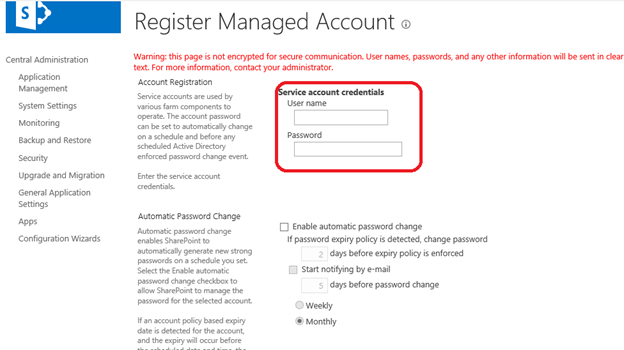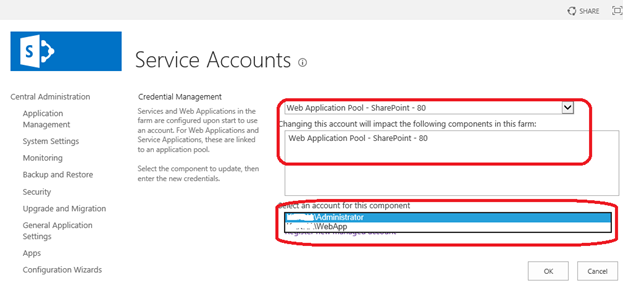I just encountered a SharePoint Foundation farm where it is installed by using Local admin account. The whole farm and its SharePoint service are running either by Local service, Local system or specifically by that local admin account.
Now I need to change with a dedicated domain account, say SharePoint Admin account.
As it is a production server I little hesitating to change it.
Can any one suggest where all I need to make change this service account !! and is there any risk in changing at any place !!