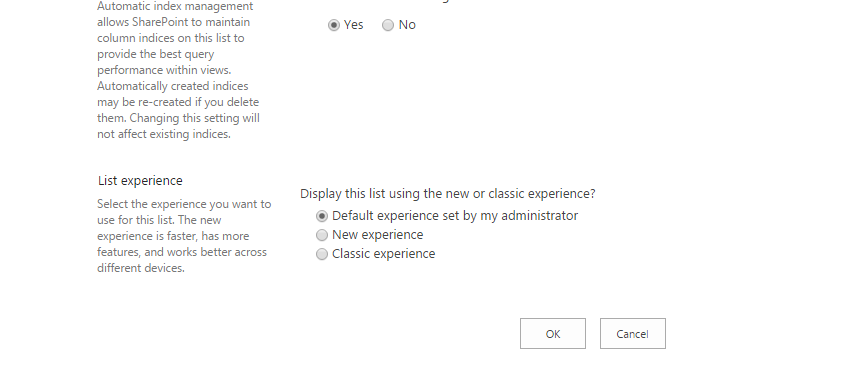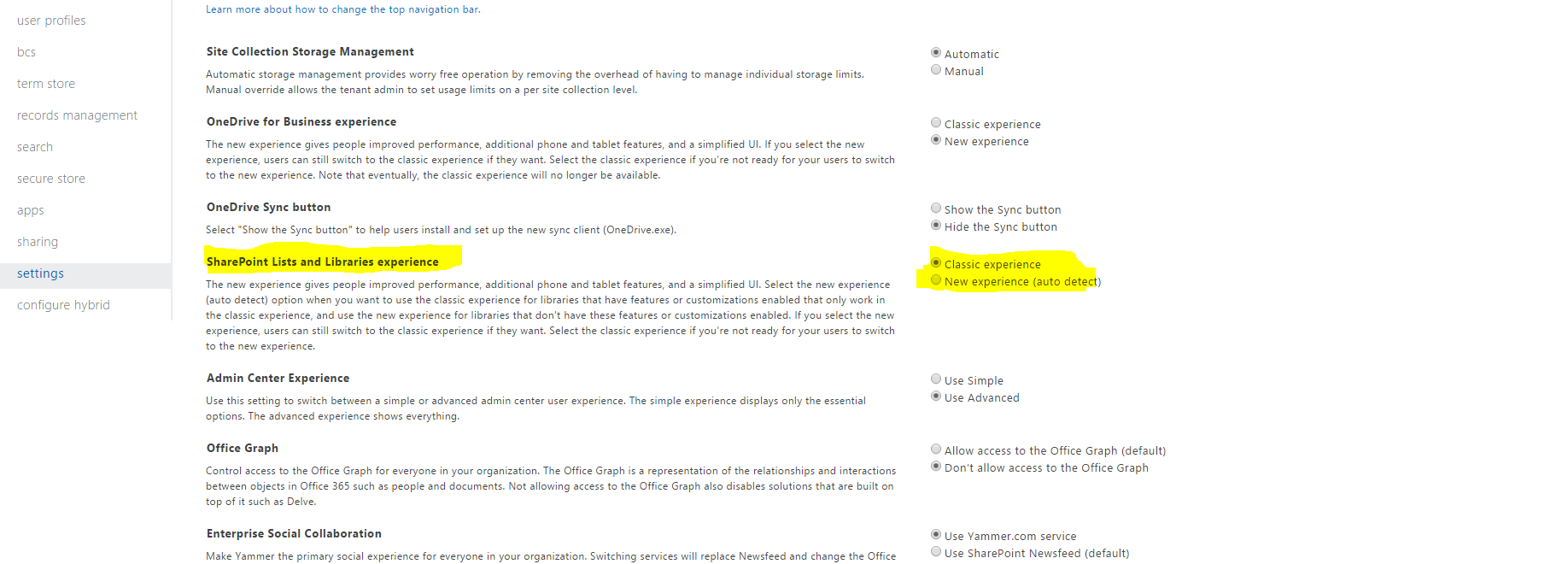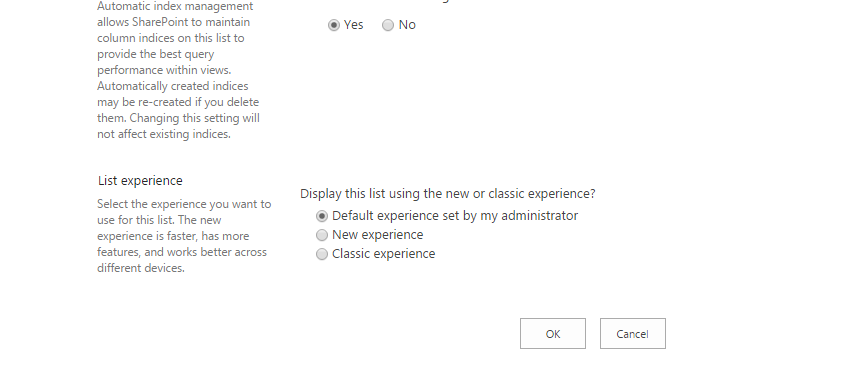Yes the library view is saved per user. However, admin can set the experience for all users.
Yes you can set the tenant level settings. Steps are as below:
1) For that you need to have SharePoint admin rights
2) Go to the admin center
https://<your-tenant>-admin.sharepoint.com
3) Click on SharePoint and then click on settings
4) In the settings, you can set the default as new or classic experience as in below screenshot. Select your choice, click OK and it will get saved in a few minutes.
FYI - This classic experience will be available only till next year , not sure when Microsoft would remove it.
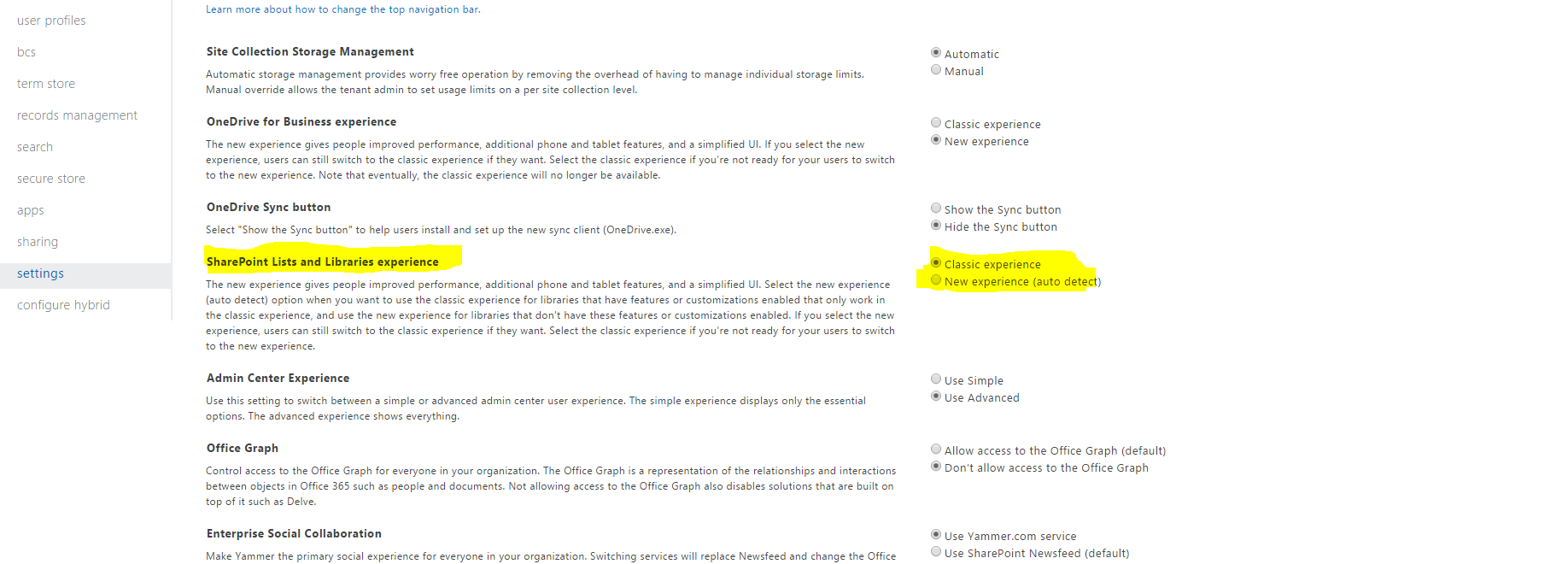
Also if you want to specify it for a document library and not all then go to the list/doc lib settings and change the experience as below.