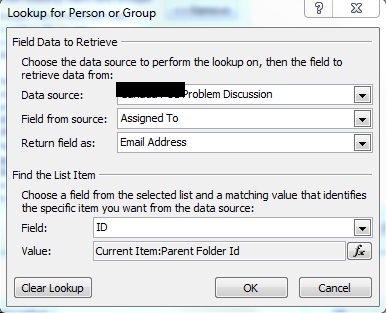I've created a simple workflow to send a notification email to the "Created By" user which works nicely.
What I wanted to do is use the "Assigned To" built-in lookup instead, which is a "People & Group" type column that is linked to AD. When I did this, I updated the item's column with a user but now I see this error in the workflow: "Coercion Failed: Input cannot be null for this coercion."
As you can see below, there is definitely users assigned but for some reason sharepoint see it as null.



Your help is appreciated.