I have a list named "Test".
On this list I enabled approval workflow named "Test".
If you take a look at screenshot below which shows "All Items" view you will see 3 items, 2 approved and 1 rejected.
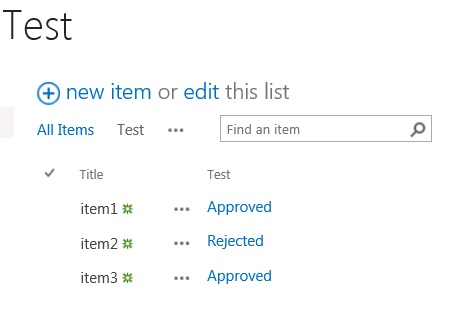
I created a new view named "Test" to show only those items which were approved using this workflow. But when I apply filter as shown in screenshot below, this custom view doesn't display any records.
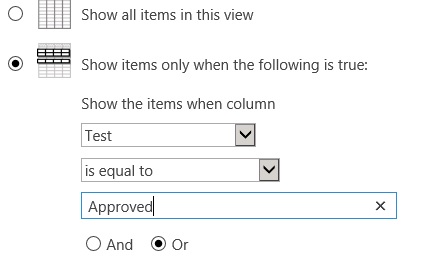
How do I apply filter so only those items are showed which were approved in workflow?
