At launching "Preview in Browser" (by pressing F12) of a page from SPD 2010 I am getting the error:
- soap:ServerServer was unable to process request. ---> A Web Part or Web Form Control on this Web Part Page cannot be displayed or imported because it is not registered as safe on this site. You may not be able to open this page in an HTML editor that is compatible with Microsoft SharePoint Foundation, such as Microsoft SharePoint Designer. To fix this page, contact the site administrator to have the Web Part or Web Form Control configured as safe. You can also remove the Web Part or Web Form Control from the page by using the Web Parts Maintenance Page. If you have the necessary permissions, you can use this page to disable Web Parts temporarily or remove personal settings. For more information, contact your site administrator.
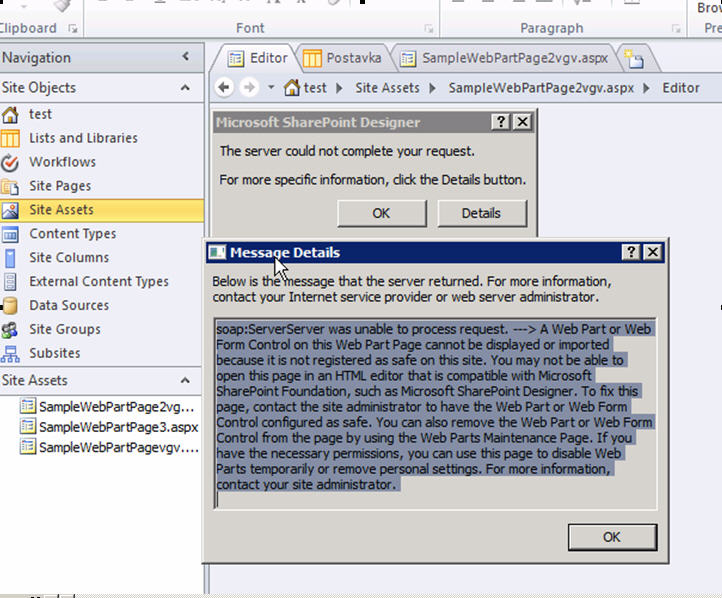
Well, this is floating error that I sometime have, sometimes not.
What are the probable causes of it?
