I have a sharepoint online list with two columns. The column Court/Sec is a single-choice with a few data. The column Excused is a multi-choice full of data. I want to have the column Court/Sec with the text alignment on top of the row. I tried with this JSON formatting on the column Court/Sec
{
"$schema": "https://developer.microsoft.com/json-schemas/sp/column-formatting.schema.json",
"elmType": "div",
"style": {
"display": "table",
"width": "100%"
},
"children": [
{
"elmType": "div",
"txtContent": "@currentField",
"style": {
"display": "table-cell",
"vertical-align": "top"
}
}
]
}
I can see that the text is correctly aligned on top, only if the column Excused contains a few data, otherwise it is not well aligned. Here is a picture to explain better:
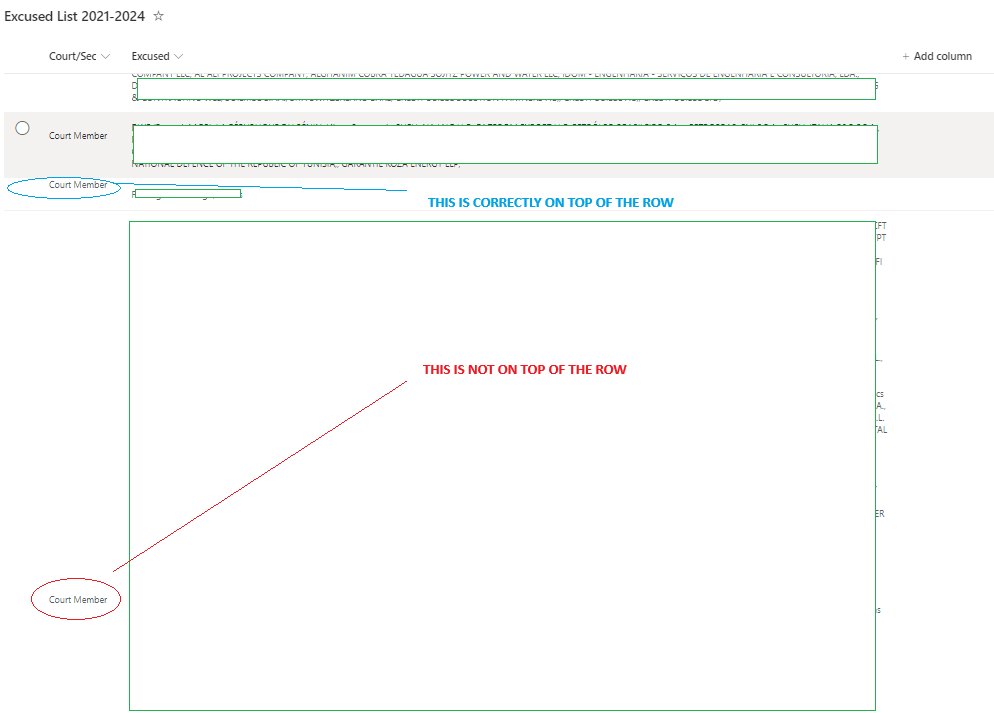
Do you have any idea how to solve this?
