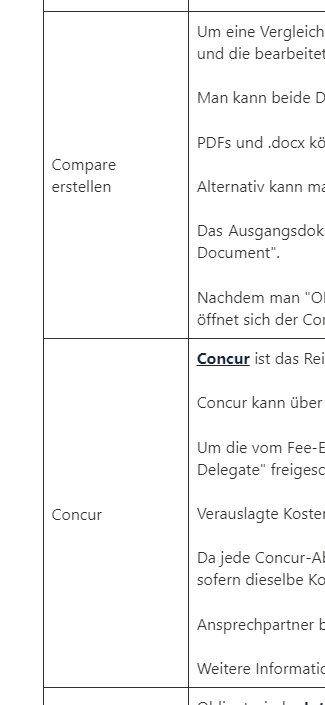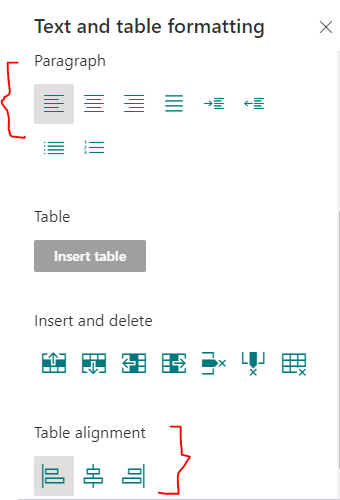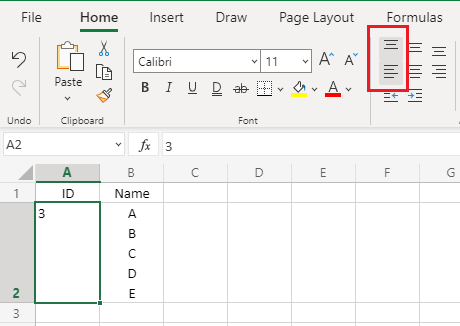Does anybody know how to edit vertical alignment in a table in SharePoint?
In the example below, Compare erstellen and Concur are aligned to the middle of the cell, but I want them aligned to the top of the cell. This is a simple option in Excel etc., but I can't find out how to do it in SharePoint.
Oddly, in some tables the text is automatically aligning to the top, but in others it aligns to the middle, and so for consistency I need to be able to edit it, but can't see any option to do that, only to change the horizontal alignment