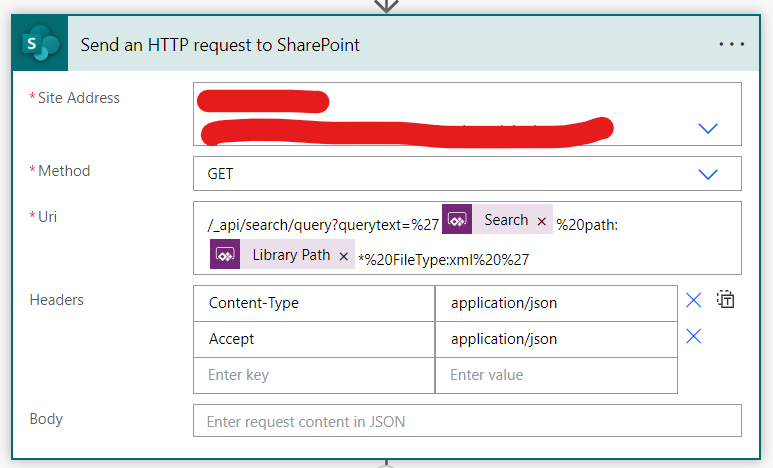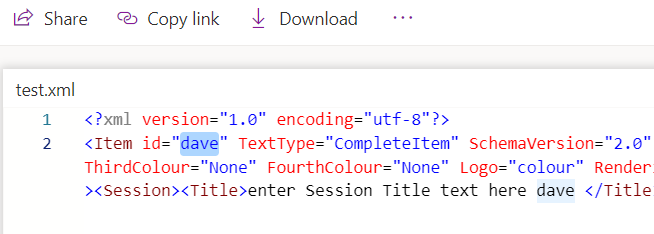I'm trying to search within XML files in a document library for a search term but i'm not getting the results.
For example if I search for 'title' or 'paragraph' it finds the file but NOT if I search for 'dave'. It's the text within Item id that I need to search for but for some reason it gets ignored. Any ideas?