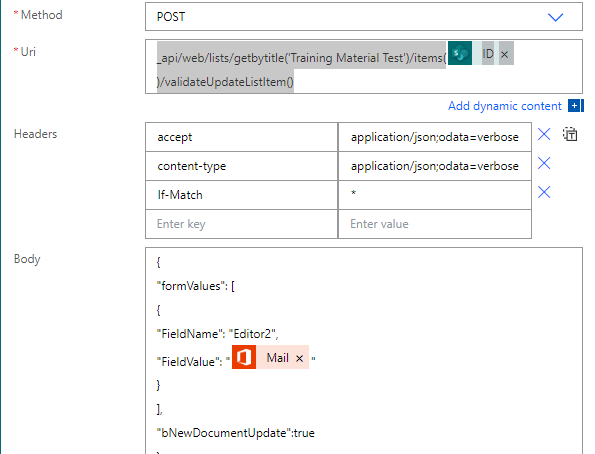I've been using validateUpdateListItem() to update a person field without issue.
The problem is that for some reason it works on certain document items and not others in the library. It hangs with 'Bad Gateway' error.
The library has Major Version and Approval enabled and the item I'm trying to update are in Draft and not checked out.
As a test, I'm trying now to upate a Text column 'Editor2' with email address rather than a persons column, and the gateway error persists. Any ideas of what the issue could be? Is there another method without updating version number?
"innerError": {
"status": 502,
"message": "Additions to this Web site have been blocked.\n\nPlease contact the administrator to resolve this problem.\r\nclientRequestId: fb5b80e6-bcce-4a71-86eb-007ff1ab17be\r\nserviceRequestId: cce1c2a0-906e-6000-b11a-0a010018fbb6",
"source": "https://zzz.sharepoint.com/sites/test78/_api/web/lists/getbytitle('Training%20Material%20Test')/items(233)/validateUpdateListItem",