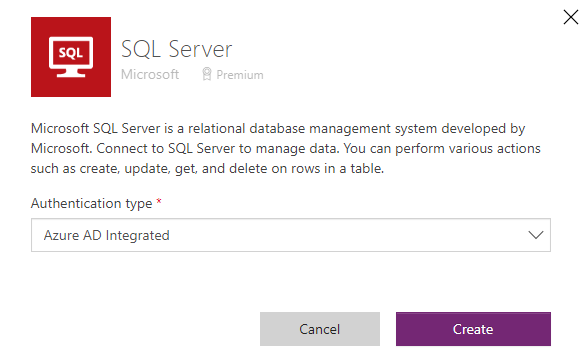Is it possible to use environment variable in canvas Power Apps for SQL server data source?
If not, any work around so that we can update the SQL server name and database name in a managed solution?
I have tried Connection reference. But I am using AAD integrated Authentication, the connection doesn't have parameter for server name and DB name. Also, within Power App studio I cannot find a way to link the app to connection reference.