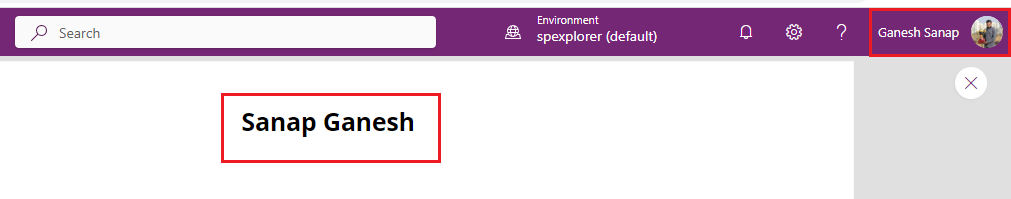My problem is that my Azure Active Directory show DisplayName attribute as First name + Last name.
My goal in Power Apps in Label text, show User().DisplayName as Last name + First name.
If i use Concatenante and Split formula:
Concatenate(Last(Split(User().DisplayName, " ")), ", ", First(Split(User().DisplayName, " ")))
I got this error:
Invalid argument type (Record). Expecting Text value instead.
Thank you for any advice