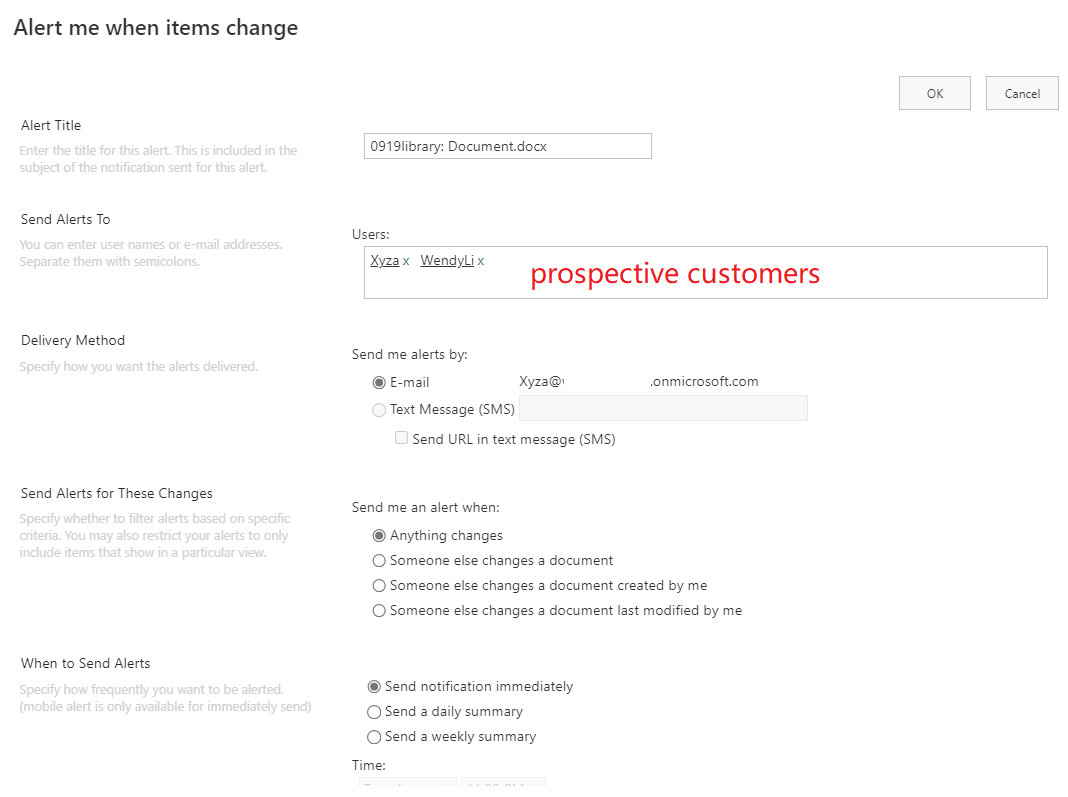Is it possible to set an expiration date on M365 documents downloaded from a SharePoint library?
Essentially, I'd like to ensure that our sales and marketing teams are always sharing updated content with our prospective customers. Is there a way to set a self-destruct button within a document so that it's impossible to open/share/email past a certain date?
An added bonus would be the ability to create an alert within the application instructed the user to download a new copy of the file from the doc library on SharePoint as well.