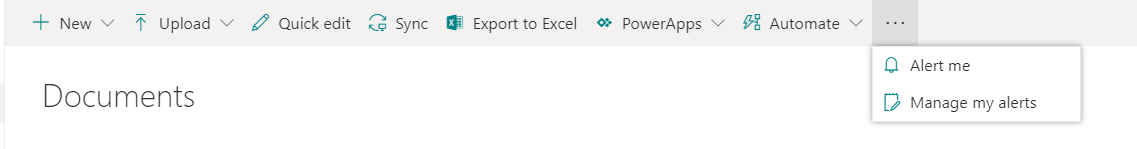I think its best I describe what my end goal is, and how our environment works in case there is a different/better way of achieving what I am asking help with.
Background
We have 1 person that looks after our customer contracts and follows them up when they are near expiration etc. Currently we have various amounts of Customer Teams (say about 100 active) and each of those customer teams has a Legal channel where all the related legal documents for that customer are supposed reside.
The idea is our sales/account manager types interface with the customer, get contracts signed and put them in to the legal folder where our contract person will then go through them, set renewal/expiration dates and all that kind of stuff. (I personally don't like this solution and I haven't been able to convince my higher ups of rethinking this strategy because I dont understand how this is supposed to be manageable).
The contract person wants to be notified whenever a contract is uploaded to these legal folders, and also wants to be notified when they are up for renewal or expiration. My current thinking is to create a new content type called org contracts and have that be the default for these legal channels. Then create a PowerApp that can collect all files that are a contract content type so they are all in once place, and hopefully allow the user to fill in those other columns like expiration/renewal date.
Question
So inside of the document library for a MS Teams site where all the channel folders are, can you default one of those folders to use a different content type when files are uploaded to them?
I've seen information about changing default views, but I dont full understand that, or know if it would actually change the default content type for a folder/subfolder when files are uploaded.