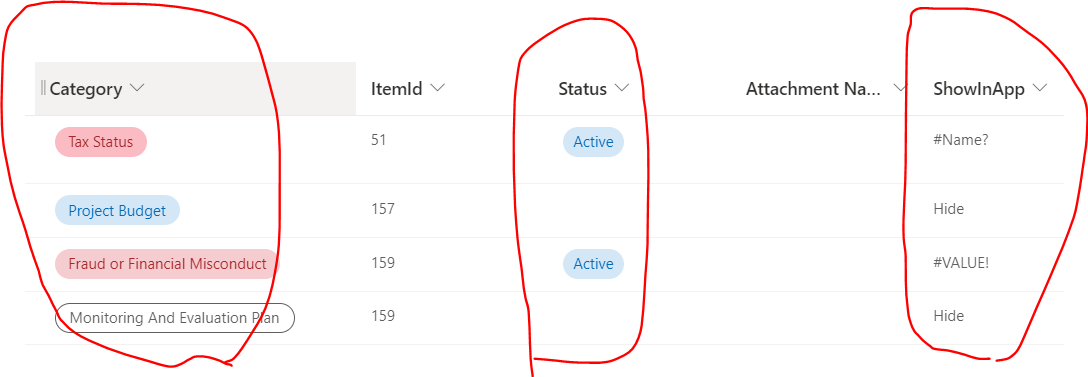I have the following formula for a single line of text Calculated column named ShowInApp:
IF(OR(Status="Inactive",ISBLANK(Status)),"Hide",IF(FIND("Pending",[Category]),"Hide",IF(FIND("Monitoring And Evaluation Plan",[Category]),"Hide","Show")))
But on some cases I will get #Name? or #VALUE!, as follow:
Any Advice? Thanks
In short I want to set the calculated column to Hide, if any of the following is true:
- Status is blank
- Status = inactive
- Category contain the word Pending
- Category contain "Monitoring And Evaluation Plan"
Else to set the calculated column to Show.