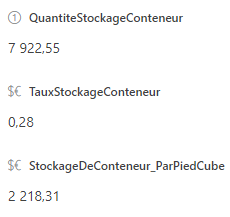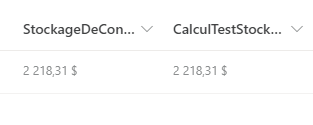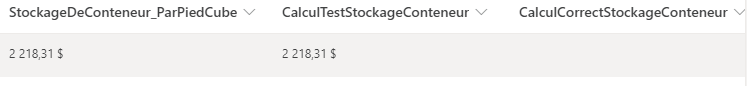- Number field "QuantiteStockageConteneur" = 7922.55
- Currency field "TauxStockageConteneur" = 0.28
- Currency field "StockageDeConteneur_ParPiedCube" = 2218.31
I have tried:
=IF([QuantiteStockageConteneur]*[TauxStockageConteneur]=[StockageDeConteneur_ParPiedCube],TRUE,FALSE)
Original language (copy & paste):
=SI([QuantiteStockageConteneur]*[TauxStockageConteneur]=[StockageDeConteneur_ParPiedCube];VRAI;FAUX)
It returns FALSE.
So I wondered what is the actual value returned. So I made a calculated column taking the same formula.
It returns the same value.
So I tried:
=IF([CalculTestStockageConteneur]=[StockageDeConteneur_ParPiedCube],TRUE,FALSE)
Original language (copy & paste):
=SI([CalculTestStockageConteneur]=[StockageDeConteneur_ParPiedCube];VRAI;FAUX)
Still FALSE.
The problem is not yes/no. I tried having it return 1 or 0 as a number calculated field, it returned 0 (FALSE).
I tried "OUI" ("YES") and "NON" ("NO") in place of VRAI (TRUE) and FAUX (FALSE), same thing.
It's simple, yet it doesn't work. Any idea?
Thank you,