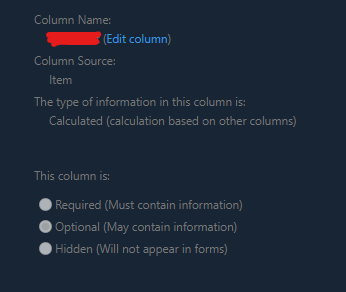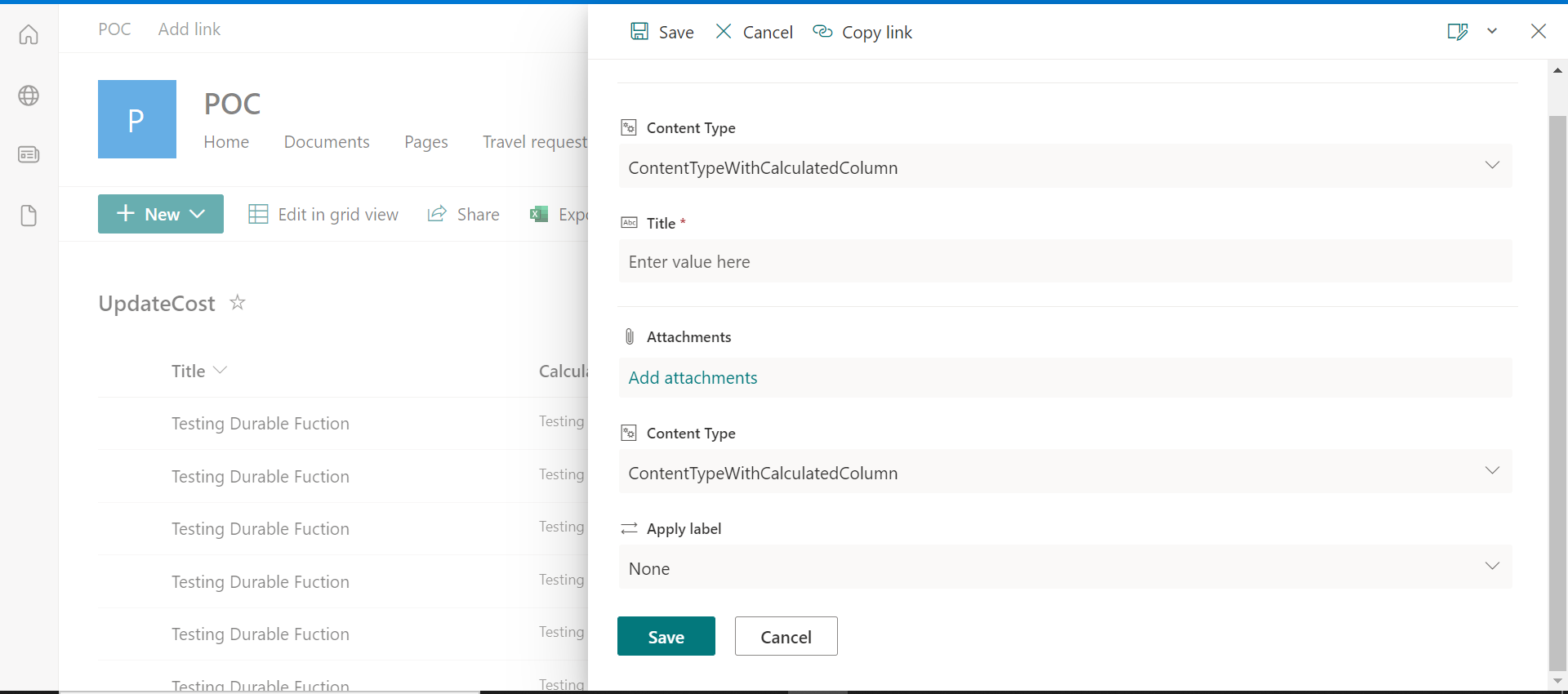I have hidden many columns before using the list content type 'trick' but this is the first time I've had to try and hide a calculated column. Obviously I can easily remove it from the view, but it still shows up in the pop out when creating a new item.
Why are the radio buttons blanked out?