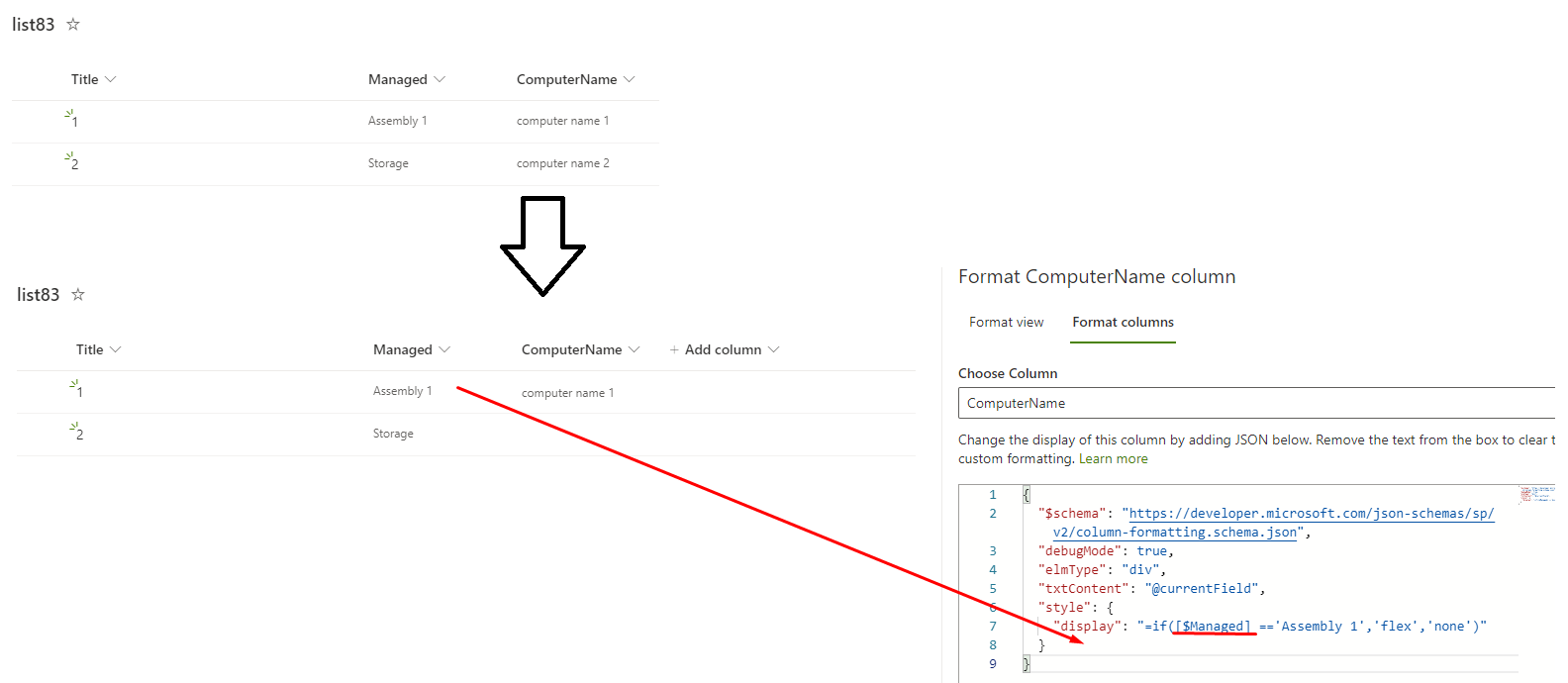Desired Behaviour
If the value of a Managed Metadata column with internal name of Asset_x0020_Type is Laptop, show the ComputerName field in the list form, otherwise, hide it.
Actual Behaviour
The field ComputerName is hidden even though Asset_x0020_Type is Laptop.
What I've Tried
=if([$Asset_x0020_Type] == 'Laptop', 'true', 'false')
Columns of type Managed Metadata are now supported in column formatting, and I have referenced Managed Metadata columns before when column formatting, so I'm not sure why it is not working.