In SharePoint Server 2010, I have a standard calendar list created with an attached custom content type. I'm simply trying to create a calculated column on the event's start date in the content type but no calculation is working. I've stripped all logic from it and am simply calling:
=[Start Date]
but the calculated column doesn't want to show up in my list.
I tested another calculated column with a simple:
=[Title]
and it works fine. It's just the start date column that is actin a fool.
Bug? or am I just going crazy?
update
I tried to apply a workaround of using a reusable SPD workflow that would grab the start date column, extract just the month and year into seperate variables, then populate two custom columns back in the list. This also fails. The error here is that the data type doesn't match. Oddly enough, the same workflow actions works correctly in a list workflow, but not a reusable workflow. If I could package a list workflow, I could use that approach, but I think list workflows are only configurable and not capable of packaging.
update 2
I just want to point out to anybody it may help that the naming structure of this column sucks.
- The display name of the start time column is "Start Time"
- The internal name of this column is "StartDate"
- To performa a calculated column based on this column you use "Start Date" (notice the space)
- In my environment I also had a "StartTime" column which apparently does nothing but give you grief
- Finally, to add more problems, the "Start" column and "StartDateTextVersion" columns are useless in this situation as well.
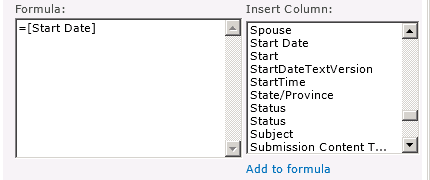
So in summary, Microsoft needs to fix this minor bug and also adjust the naming conventions of this wacky column.
