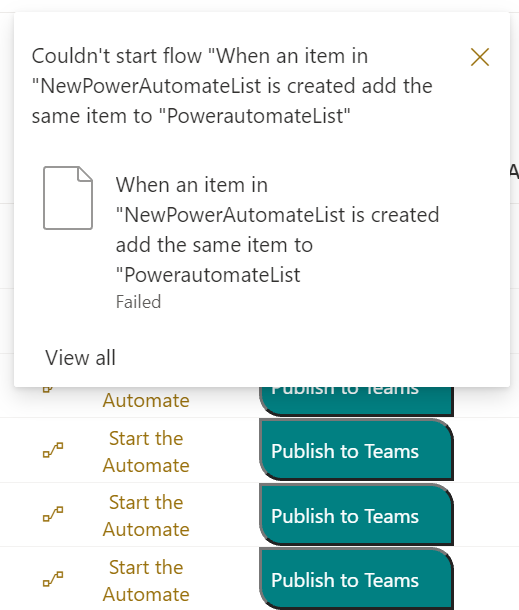I am unable to run a Power Automate flow within my created SharePoint list.
The code which I used seems to be ok, however when I click on the button within SharePoint and try and run my flow I get the following error:
What is more I attach the code which I used for generating my SharePoint button(for "Start The Automate" Column).
{
"$schema": "https://developer.microsoft.com/json-schemas/sp/v2/column-formatting.schema.json",
"elmType": "button",
"customRowAction": {
"action": "executeFlow",
"actionParams": "{\"id\": \"669e6a08-ca95-431f-829b-19232c541a32\"}"
},
"attributes": {
"class": "ms-fontColor-themePrimary ms-fontColor-themeDarker--hover"
},
"style": {
"border": "none",
"background-color": "transparent",
"cursor": "pointer"
},
"children": [
{
"elmType": "span",
"attributes": {
"iconName": "Flow"
},
"style": {
"padding-right": "6px"
}
},
{
"elmType": "span",
"txtContent": "Start the Automate"
}
]
}