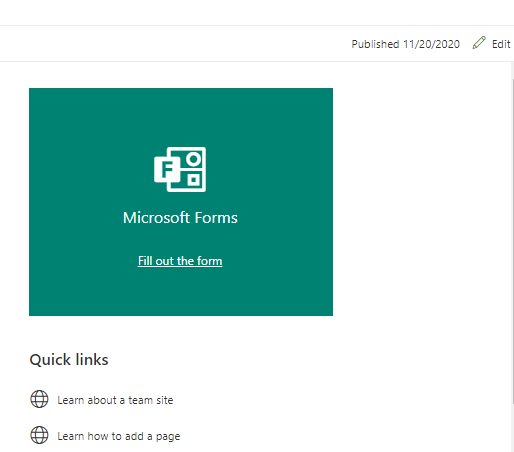I have created a Microsoft form and embded the code in SharePoint page.
But I cannot modify the text on display of webpart.
As of now, the webpart on SharePoint page is as below
Now, how can I modify the the text like "Microsoft Form" to actual form name and change the background color?
And how to choose a format to