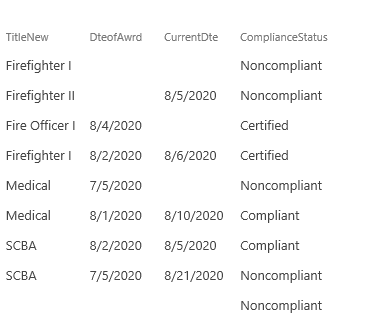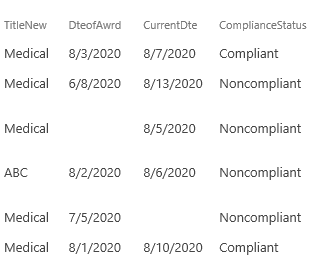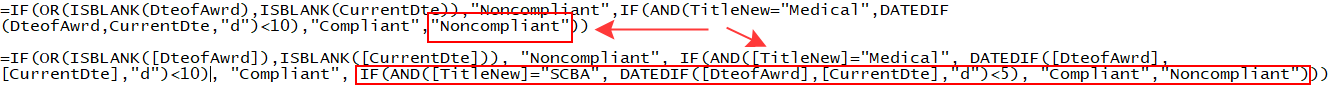Yep, that did it. Fantastic. Thank you!
I now have two sub-issues. I have one column 'Titles' some of the Titles are one-time certifications, others are recurring qualifications. I created two compliance columns; the one we were just working on 'QualComplianceStatus' and 'CertsComplianceStatus'.
I currently use the following in the 'Certs' column to return whether those Titles are "Certified". It works. But, it leaves unwanted 'No' responses where the item is a 'Qual'.
Is there anyway to combine the two formula so that it looks at all the Titles based on the individual IF parameter returning the desire results in a single compliance column?
For the Cert the date is only relevant for its presence; is there a date in the field for a Cert or not, if yes "Certified". For a Qual the date is countdown. The desired formula should determined type of Title, compare it to data in Date of Award, compare that against Current date, deliver desired text response, "Certified", "Compliant", "Noncompliant" in the Compliance Status column.
CERTSCOMPLIANCECOLUMN
=IF(ISBLANK(DteofCQ),"Noncompliant",IF(CQTitle="Firefighter I","Certified",IF(CQTitle="Firefighter II","Certified",IF(CQTitle="Fire Officer I","Certified",IF(CQTitle="Fire Officer II","Certified",IF(CQTitle="Fire Officer III","Certified",IF(CQTitle="Fire Inspector I","Certified",IF(CQTitle="Fire Inspector II","Certified",IF(CQTitle="Fire Inspector III","Certified",IF(CQTitle="Live Fire Instructor","Certified",IF(CQTitle="Fire Instructor I","Certified",IF(CQTitle="Fire Instructor II","Certified",IF(CQTitle="Fire Officer I","Certified",IF(CQTitle="Fire Officer II","Certified",IF(CQTitle="Fire Officer III","Certified",IF(CQTitle="Driver Operator, Pumper","Certified",IF(CQTitle="Driver Operator, Ladder Truck","Certified",IF(CQTitle="Driver Operator, Mobile Water Supply","Certified",IF(CQTitle="Marina Firefighter","Certified",IF(CQTitle="Park Structural Fire Coordinator","Certified"))))))))))))))))))))
QUALSCOMPLIANCECOLUMN
=IF(OR(ISBLANK(DteofCQ),ISBLANK(CurrentDate)),"Noncompliant",IF(AND(CQTitle="Medical",DATEDIF(DteofCQ,CurrentDate,"d")<1095),"Compliant",IF(AND(CQTitle="FitnessPEB",DATEDIF(DteofCQ,CurrentDate,"d")<365),"Compliant",IF(AND(CQTitle="Self-Contained Breathing Apparatus Fit Test",DATEDIF(DteofCQ,CurrentDate,"d")<365),"Compliant",IF(AND(CQTitle="Live Fire Refresher",DATEDIF(DteofCQ,CurrentDate,"d")<720),"Compliant","Noncompliant")))))