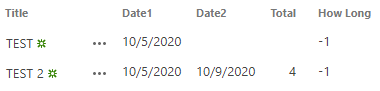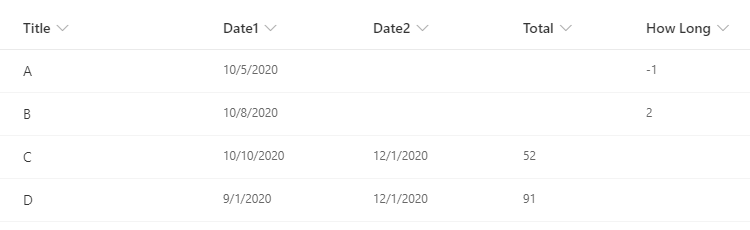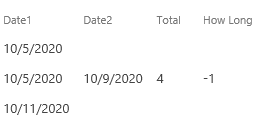I have a established a custom list with 5 columns for testing.
- Title column
- Date columns (Date1 & Date2)
- Calculated column to count days between the 2 dates (Total)
- Calculated column to count how long it was since the first date column was entered (How Long).
What I am trying to accomplish is that when the "Date2" column is filled the "How Long" column will blank out.
Example:
So in this case because there is a date in the "Date2" column I want the "How Long" column to be blank. The current formula for my "How Long" column is simple: =Date1-TEXT(NOW(),"mm/dd/yyyy").
Is it possible to add additional syntax that will blank the "How Long" out when a date is entered into "Date2"?