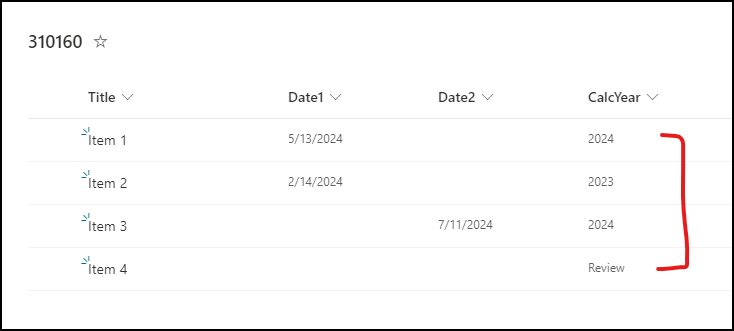I am trying to create a calculated column that looks at the Date1 column and pulls only the year into the new column. If the Date1 column is blank, then bring in the Date2 column. If Date2 column is blank, then display "Review".
If Date1 or Date2 is in 1st quarter (Jan-Mar), then I need the year to display the previous year. (example 2/15/2024 should display 2023 in the calculated column).
I have started with this formula
=IF(ISBLANK([Date1]),"Review",TEXT([Date1],"yyyy"))
How can I modify this to include the additional requirements of looking at Date2 column and the 1st quarter?
Desired output
| Date1 | Date2 | Year (calculated column) |
|---|---|---|
| 5/13/2024 | 2024 | |
| 2/14/2024 | 2023 | |
| 7/11/2024 | 2024 | |
| Review |