I am checking the permission of an user at the list level. When I checked user permissions, it is showing the user is in the owners group, but when I checked in owners group, the user does not exist. It is a strange thing the user is not showing in group. I have to remove that user from the owners group. What I should do.
-
What kind of site is this? Does it have a connected Office 365 Group?– Rune SperreCommented Mar 18, 2020 at 8:10
-
Does your list have specific permissions ?– a1meryCommented Mar 18, 2020 at 8:19
-
Its a team site @RuneSperre. I am not sure whether it is connected to office 365 group.– SwethaCommented Mar 18, 2020 at 8:31
-
List has unique permissions @a1mery– SwethaCommented Mar 18, 2020 at 8:32
-
@SwethaParitala, on the home page, check the upper right side where it says " xx Members". Click on that. Is the user in question listed there?– Rune SperreCommented Mar 18, 2020 at 8:38
2 Answers
If the site members are in an Office 365 Group it is not straight forward to see how this is connected to the SharePoint Groups.
Here we have a site that seemingly has no owners defined:
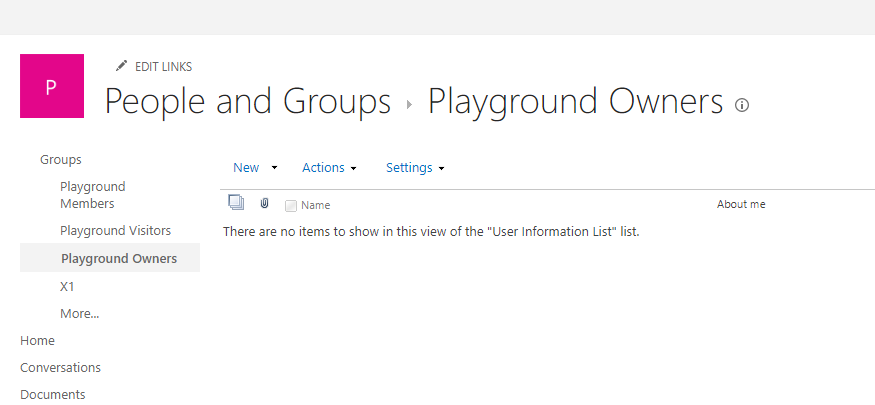
However, when checking the group membership we see that there is one owner:
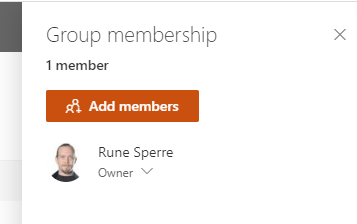
So how is this connected? We can see that by using PowerShell:
❯ (Get-PnPGroup -AssociatedOwnerGroup).Users
Id Title LoginName Email
-- ----- --------- -----
9 Playground Owners c:0o.c|federateddirectoryclaimprovider|b811a5e1-0632-4f9a-8ff7-4ffe90ebd81f_o [email protected]
Note the _o at the end of the account name. This will be all group owners.
I am guessing you are using SharePoint Online team site which is connected to the Office 365 Group.
When you give permissions to user from Site Home Page (i.e. from Office 365 group), it will not directly added to the SharePoint default Site Owners group.
But you can see the Office 365 group has been already added to the SharePoint default Site Members group.
So, the permissions to the SharePoint site are managed by the office 365 group and not directly from SharePoint default Owners group.
Team site permissions and Office 365 Groups.
How to remove that user from the owners group:
- Go to SharePoint Site Home Page.
- Click on the "xx Members" from top navigation bar (right side corner).
- It will open Group Membership pop-up.
- Remove/Change the user permissions from this pop-up.
-
Hi @Swetha, does this answers your question? have you resolved your issue? Commented Mar 23, 2020 at 9:09
