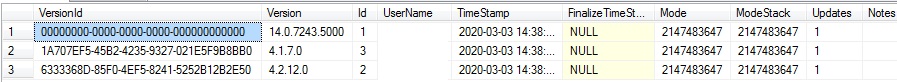While restoring SharePoint 2010 site collection backup on dev server, I am getting below error, where my dev server has latest patches updates with SP2 and later.
Restore-SPSite : Your backup is from a different version of Microsoft SharePoint Foundation and cannot be restored to a server running the current version. The backup file should be restored to a server with version '4.0.146.0' or later.
As you can see on below attached screenshot that web application on dev server has latest sharepoint foundation version