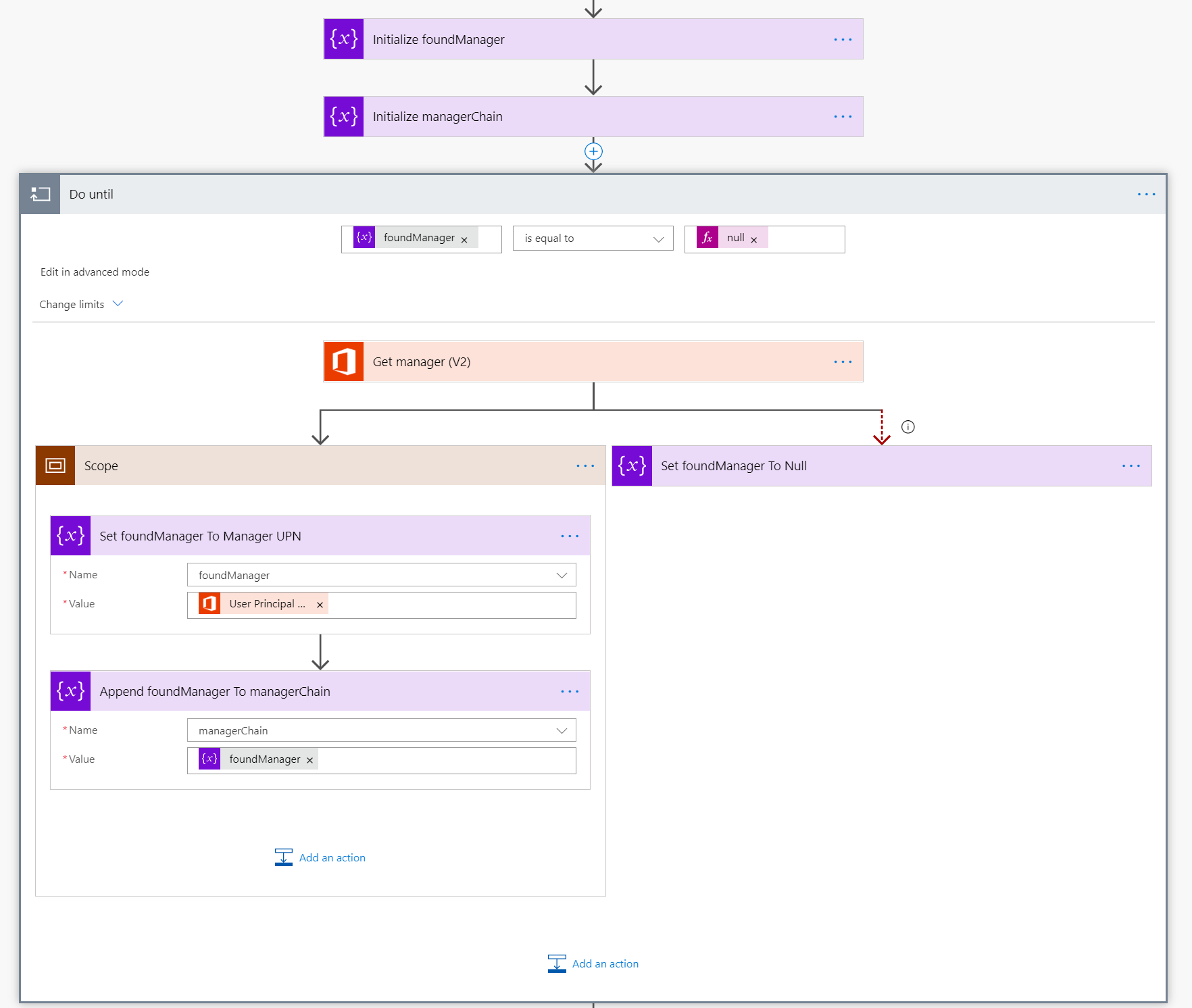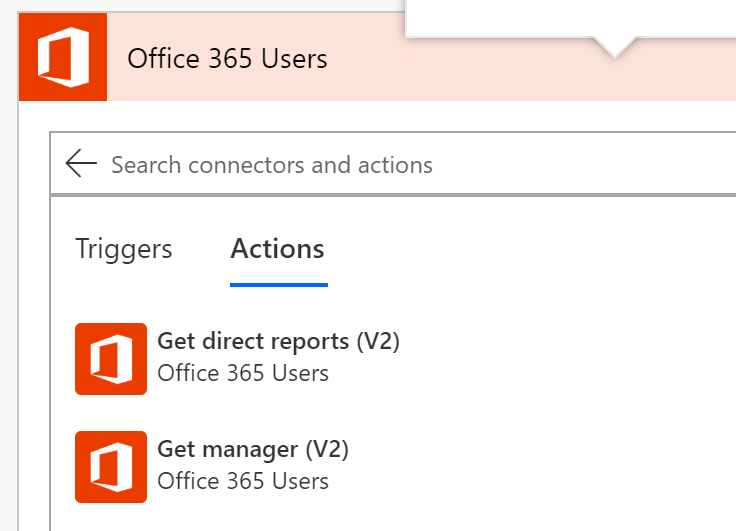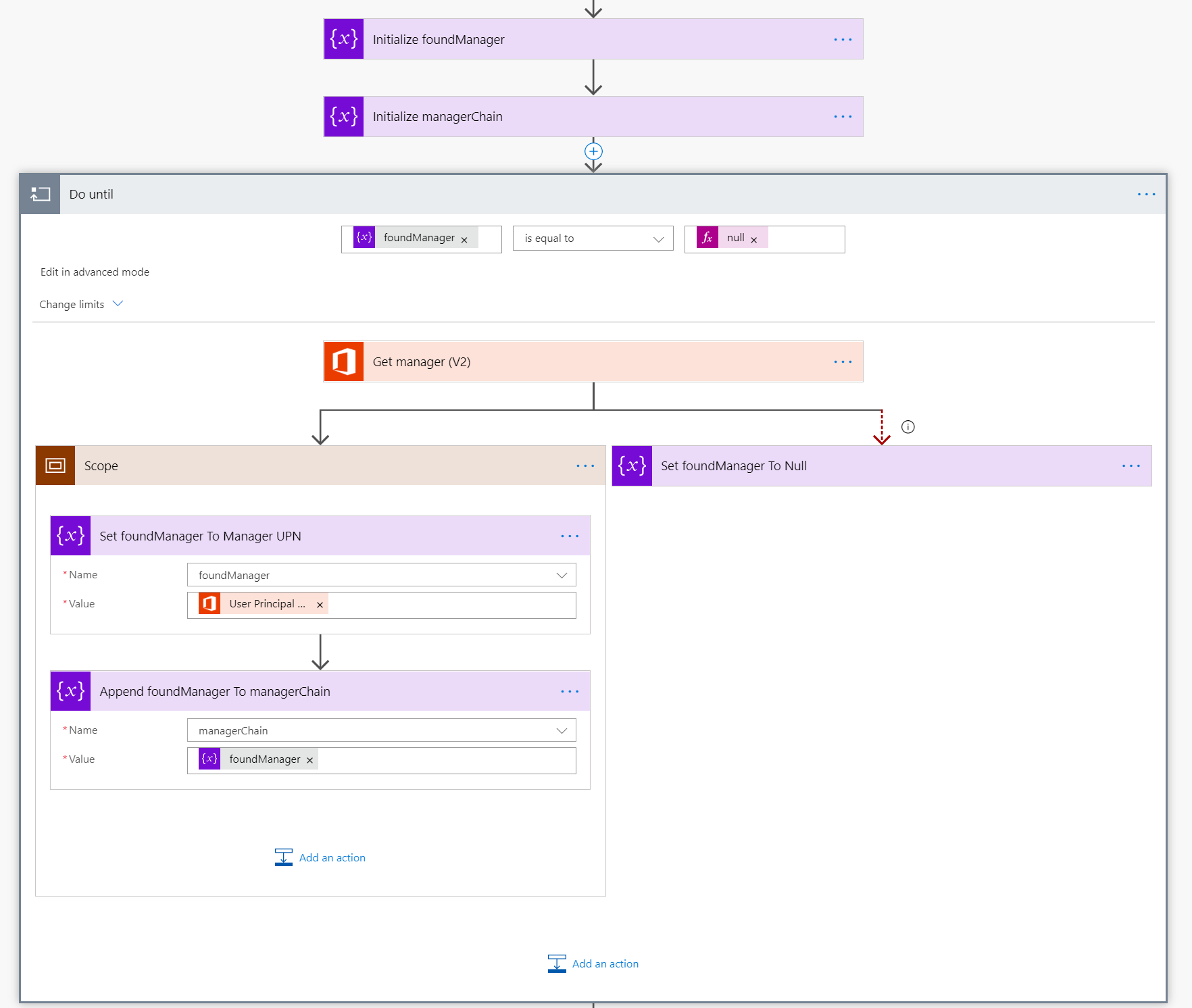There is not a single API call that will walk up the hierarchy for you. But both Power Automate and the Graph API can retrieve a given user's Manager. Screenshot of the Get Manager action in Power Automate under the O365 Users category below:
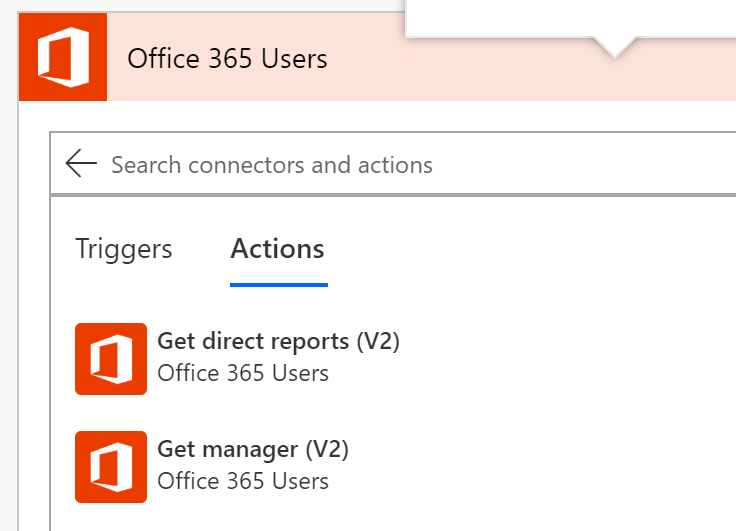
To walk up the hierarchy, start by Initialize a variable of type string named something like lookupManager and set its initial value to be the current/chosen/selected user. Then Initialize a variable of type Arrary named something like managerChain. Then create a Do until loop set to run until lookupManager is null. Inside that loop, execute the Get Manager with the lookupManager as the input. If that action returns Success, then set foundManager to the newly found manager and also append it to your managerChain. In a parallel branch if the Get Manager action failed, then set foundManager to null which will cause the loop to stop.