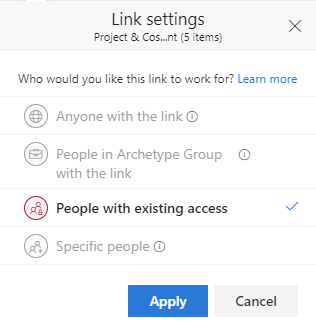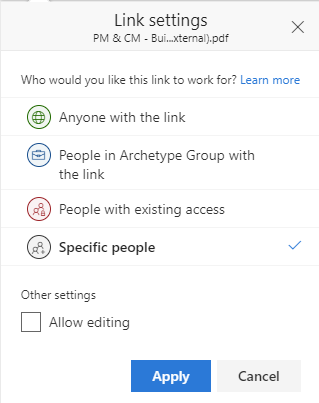I am currently fighting to understand how the permissions to create Sharing link are working on SharePoint Online. Some library allow sharing link to be created for files but not for folders.
This is for a folder:
And this is for a file:
I have look around on several settings at site and library level but found nothing...
Anyone had this issue before?