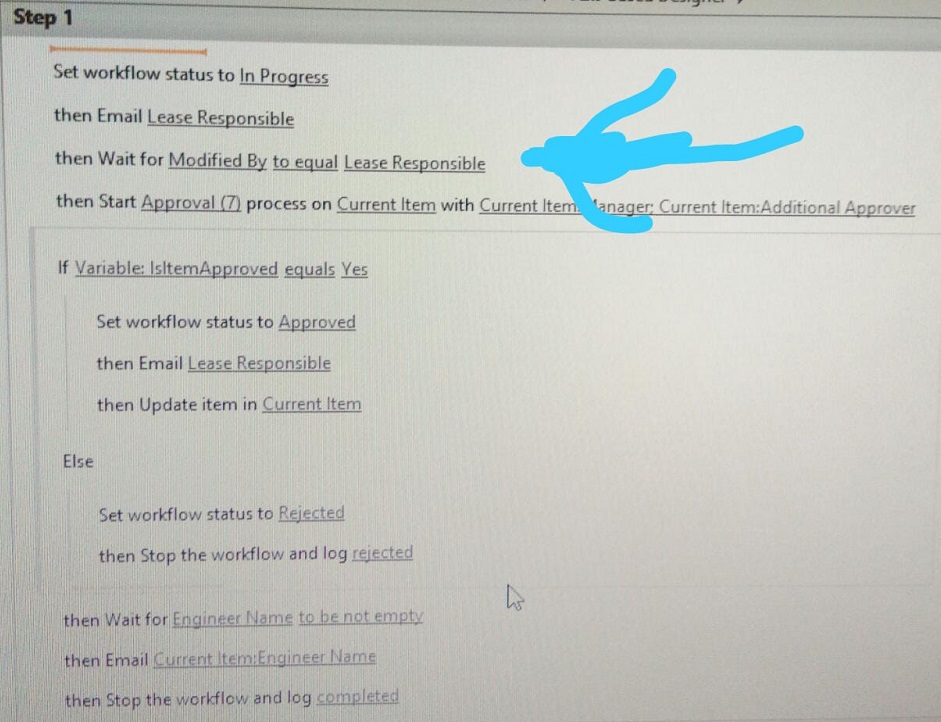I want to start workflow,if item is updated by user who is member of specific group in SharePoint.
Suppose my SharePoint user group is "Test", if any member of this group edits my list item, it should trigger Approval workflow.
My workflow is working if I set hardcoded any user's name.But If I set Group Name, its not performing this step and my workflow is getting stopped.I have created SharePoint 2010 workflow.