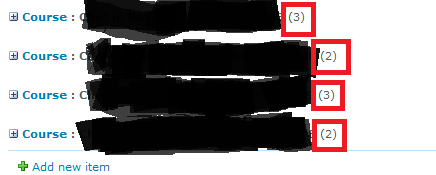I am trying to do something here, which I do not know if it is possible. I have a custom list in SharePoint 2010 where the "Course" name is unique. I am using "Group By" in the view which shows me the totals for each Course (circled in red via screenshot here)
Am I able to calculate these group by values (in red) in another SharePoint column. The reason being: I have another column "Limit" which I want to compare the group by to. So for instance...I want to compare this new column to my "Limit" column. And if the new column is greater than or equal to Limit, then my InfoPath form will not allow a submit.
Ultimately, on my InfoPath form, I want to compare two values, the Limit (which I have already) vs each Course's Group By value. This will be sufficient because each Course is unique.
I'm looking to do this: When Course = X, the group by value circled in red is populated in a hidden field on an infopath form. Then I will compare that number to my Limit field.
Please help :) !!!!!