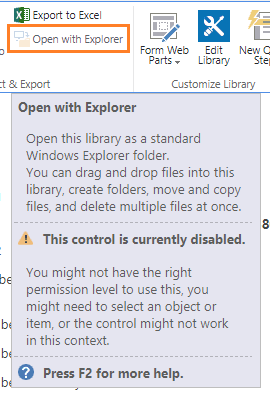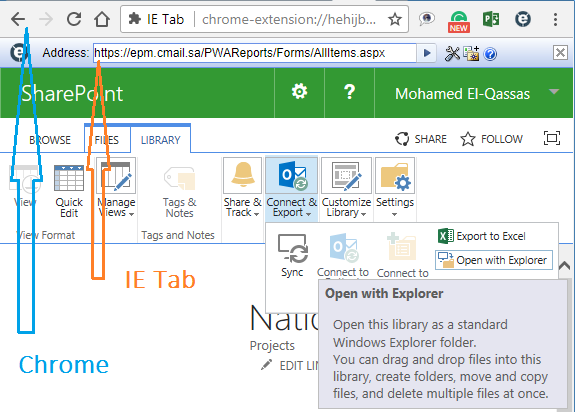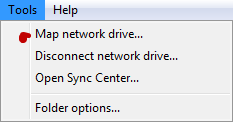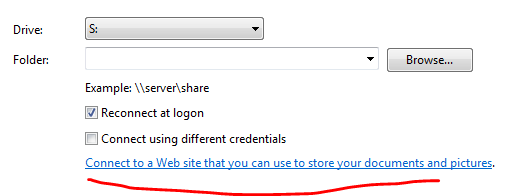We are using SP 2016 on-prem, and have an asset library with tons of pictures which users use by opening the asset library in "Explorer View". The problem is that it only works with IE and no other browser.
I am looking for workarounds to get the same kind of functionality as "Open in Explorer" on other browsers also. Any ideas how that can be achieved? Are there any workarounds for this?
Thanks