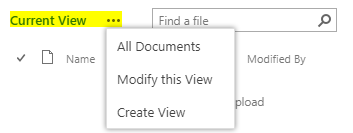I am trying to manage different custom created views in my SharePoint Server but couldn't find a way to do it. Is there anyone to suggest me to do that?
2 Answers
Unfortunately, there is no way to manage permissions for Views as OOTB in SharePoint.
But there are some workarounds as the following:
- Using a 3rd party tool like info wise that will manage permission for views and column scope.
- Create a page with a list view,
- Specify your default view for the desired view that you need to show for a specific user/group,
- Set the permission for a page rather than the list itself. it's not the best solution but it should work.
by the way, you will face an issue where the Views bar will be shown in list view!
To hide the view bar, you could use the below CSS based on the current view bar ID, (use the F12 developer tools to get it)
<style type="text/css">
#CSRListViewControlDivWPQ5 { display:none; }
</style>
-
I have tried it using SharePoint Designer 2013 where I have created a .aspx file and copy and paste my view code in it and provide permission to that file. That will temporarily did but i think it is not the best solution to work around in the long run. And thanks for your answer I will try from your way too. Commented Aug 1, 2017 at 9:50
-
yes I agree with you, I mentioned that above, but it should work! Commented Aug 1, 2017 at 10:27
-
1thanks. I did that from designer and I voted up for your nice info. Commented Aug 31, 2017 at 4:57
You can use target audience feature to target a specific view to a particular group. However this does not hide the list view from appearing the list view drop down. This method can be used to target specific list view content to a target group. You can read more about target audience implementation from here :
If you want to do it programmatically, you can add JSOM code to the view using CEWP and check if the user is present in the group. If user is not present, redirect him to a different landing page. Check User's Presence in SPGroup