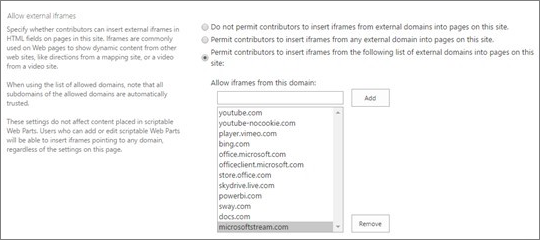I have an O365 tenant and I'm a global admin. I'm trying to embed a video in one of my SharePoint sites but SharePoint displays the following message when I try to insert the html code:
Embedding content from this website isn’t allowed, but your admin can change this setting. They will need to add ‘www.myvideodomain.net’ to the list of sites that are allowed.
By doing some research I encountered that I can enable the HTML field security link option to whitelist the site address from where the video will be embedded. To do so I just need to execute the following PowerShell command:
Connect-SPOService -URL https://[O365domain]-admin.sharepoint.com
Set-SPOSite https://[O365domain].sharepoint.com/sites/[site]-DenyAddAndCustomizePages $false
The code executes properly but I can't see the HTML field link under my site collections settings yet.
Any suggestions on how to enable it?