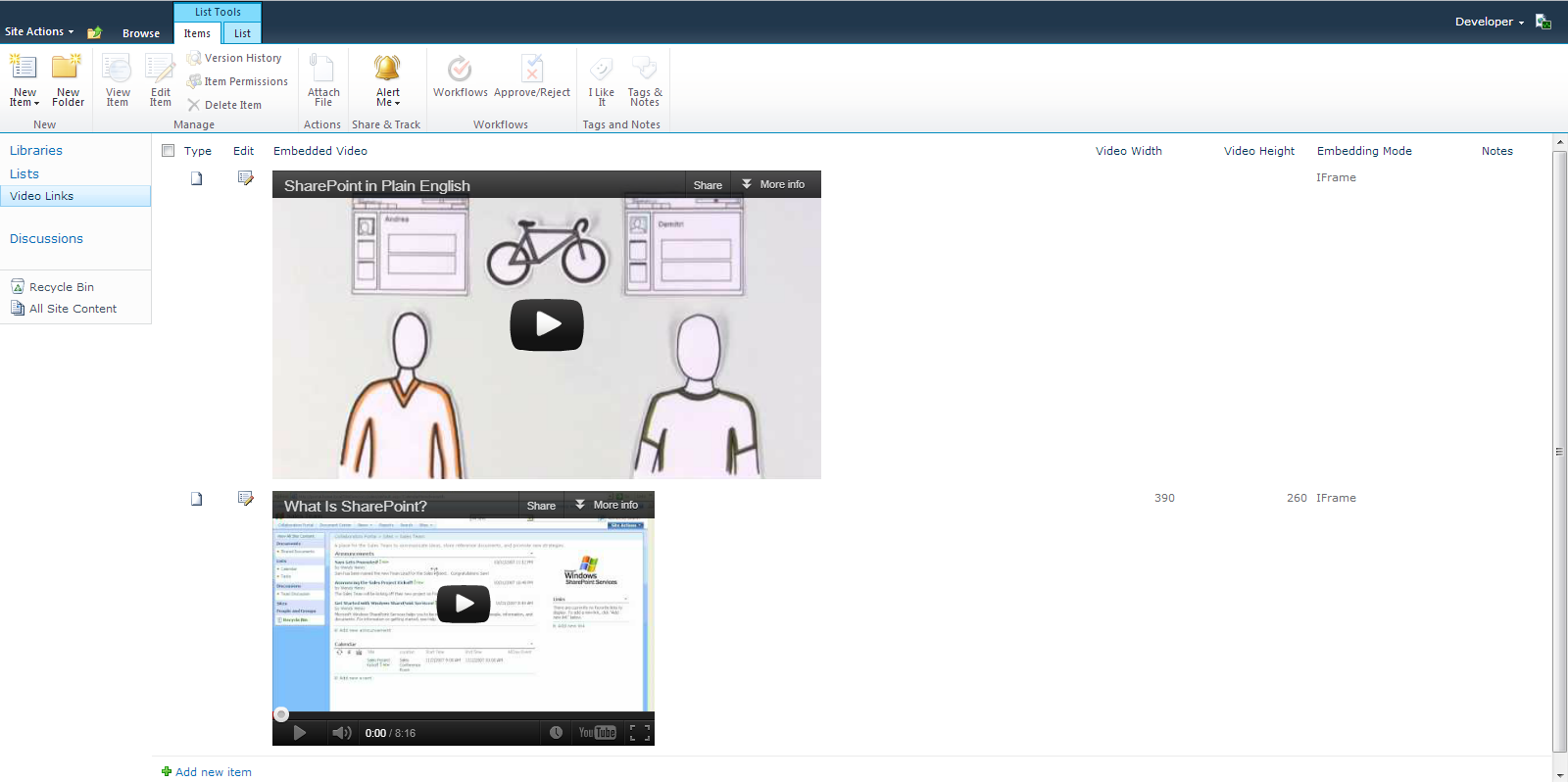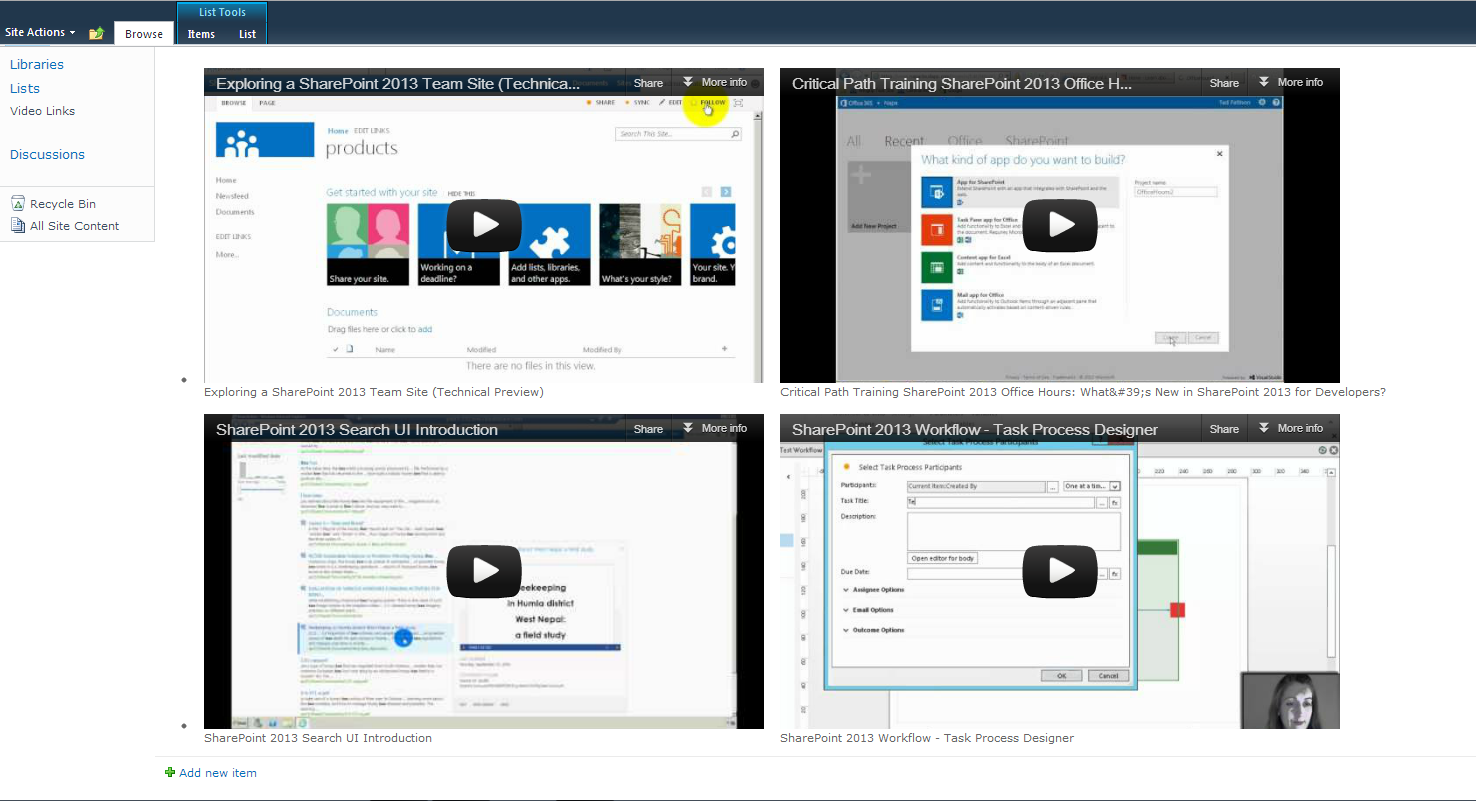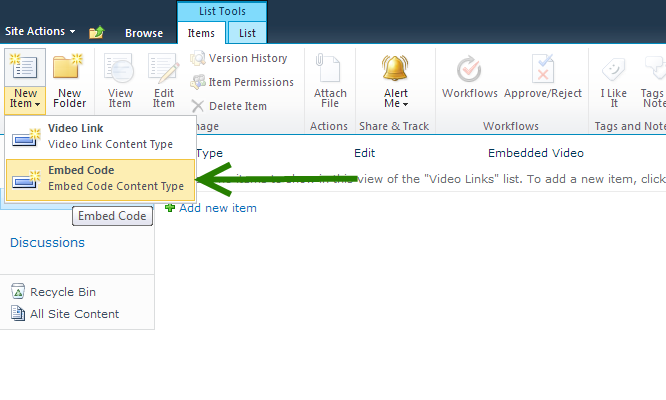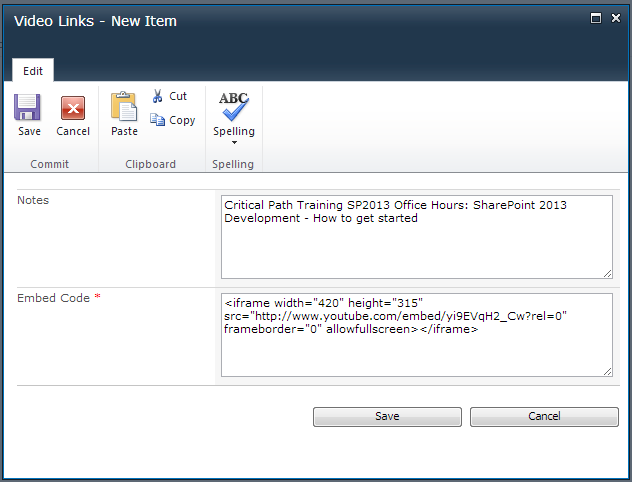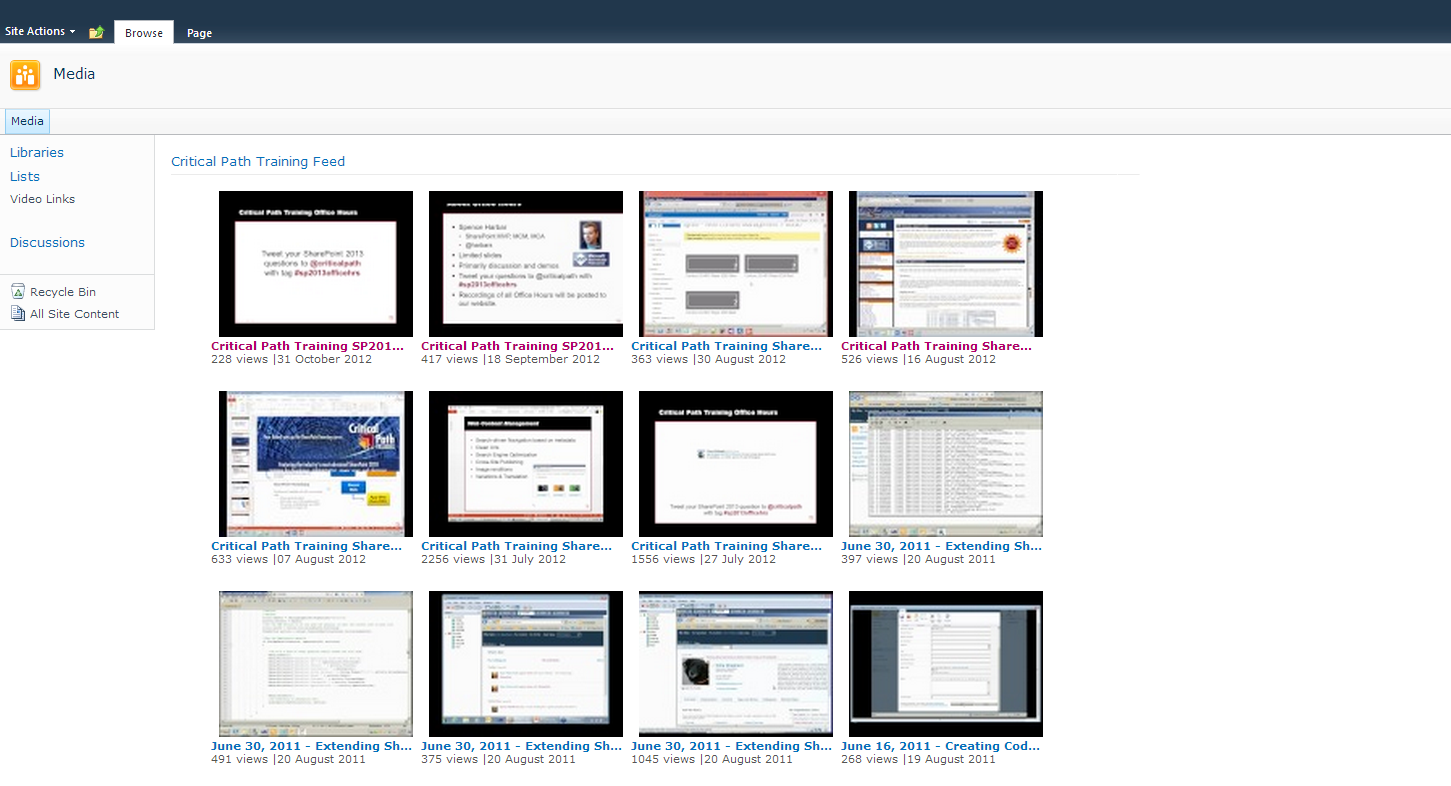I've got a requirement to embed video on out intranet site. I've tried following the instructions here: http://community.office365.com/en-us/blogs/office_365_technical_blog/archive/2011/09/26/hosting-and-embedding-video-with-sharepoint-online.aspx
My insert tab on the ribbon doesn't have a gadgets are. How do I enable this? Is it a 3rd party add-on I'm missing or something I need to enable in config?
This blog gives another way of doing it: http://www.bfcnetworks.com/embed-youtube-and-other-code-into-sharepoint-2010/ but that seems like an incredibly convoluted way of putting an iframe on a web page.