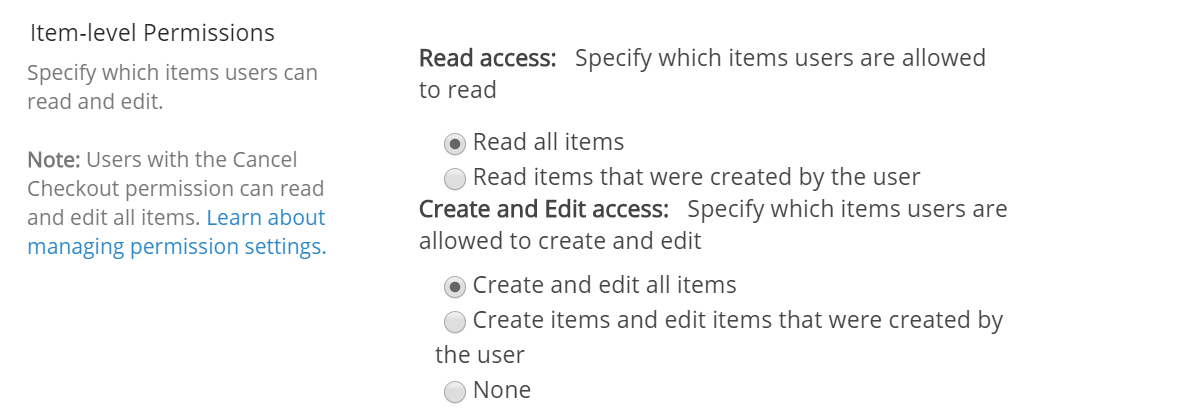I have a SharePoint list that is currently setup so that users can only see the items they create. What I'm wondering is if there's a way to create a view or duplicate the list or something for one group to have admin access to and view/edit all items.
So say User 1 submits a new item, User 2 submits 2 items and User 3 submits 1 item. These users can only see the items they submitted. The Admin Group is able to see all 4 items submitted.
Is there a way to do this? Thanks in advance!