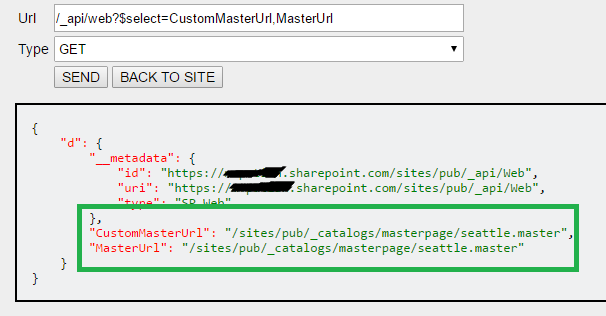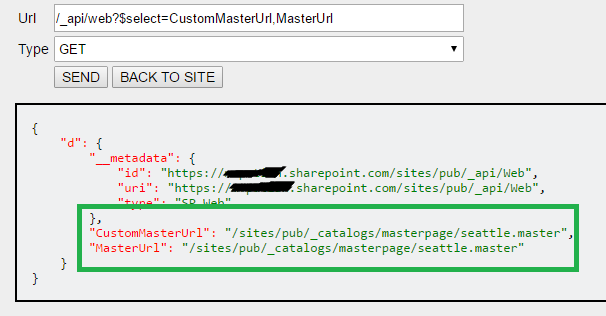Hit following URL in your browser.
{site url}/_api/web?$select=CustomMasterUrl,MasterUrl
You will get following response.
<?xml version="1.0" encoding="UTF-8"?>
<entry xmlns="http://www.w3.org/2005/Atom" xmlns:d="http://schemas.microsoft.com/ado/2007/08/dataservices" xmlns:georss="http://www.georss.org/georss" xmlns:gml="http://www.opengis.net/gml" xmlns:m="http://schemas.microsoft.com/ado/2007/08/dataservices/metadata" xml:base="https://xxx.sharepoint.com/sites/sm/_api/">
<id>https://xxx.sharepoint.com/sites/sm/_api/Web</id>
<category term="SP.Web" scheme="http://schemas.microsoft.com/ado/2007/08/dataservices/scheme" />
<link rel="edit" href="Web" />
<title />
<updated>2016-11-09T06:23:12Z</updated>
<author>
<name />
</author>
<content type="application/xml">
<m:properties>
<d:CustomMasterUrl>/sites/sm/_catalogs/masterpage/seattle.master</d:CustomMasterUrl>
<d:MasterUrl>/sites/sm/_catalogs/masterpage/seattle.master</d:MasterUrl>
</m:properties>
</content>
</entry>
Now check the value of d:CustomMasterUrl and <d:MasterUrl>
OR
Make a GET request using this REST Client to above URL. It will show response in JSON format.