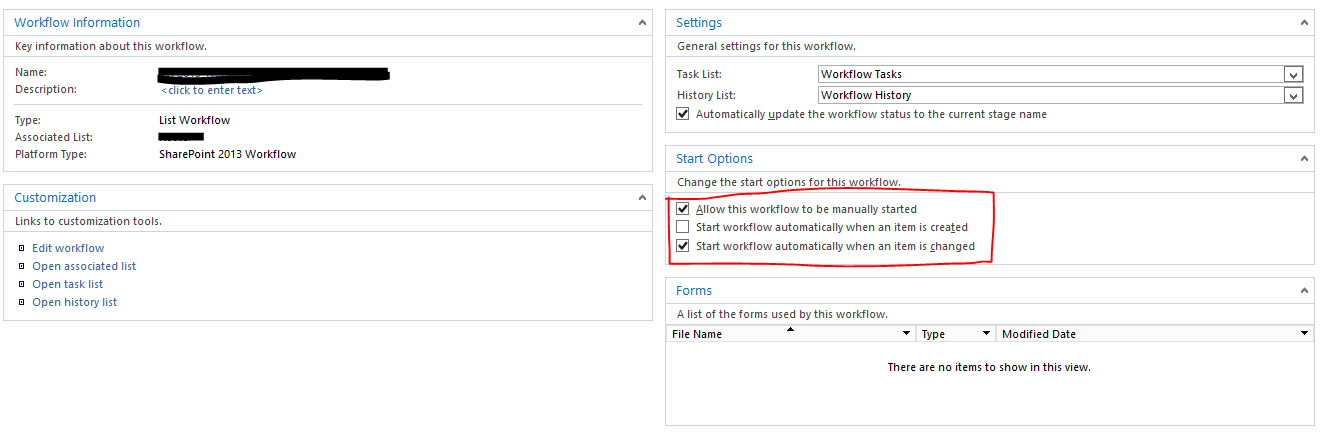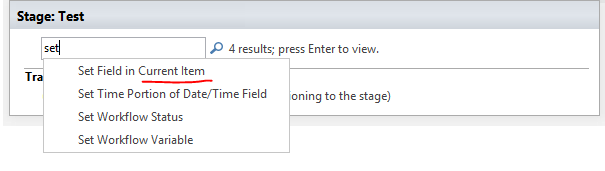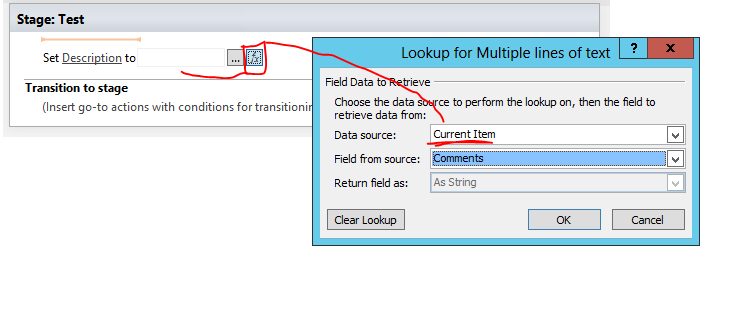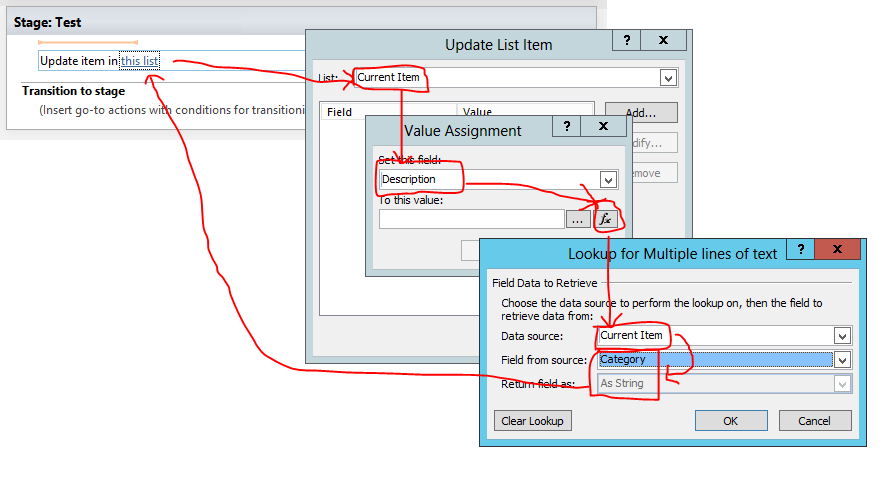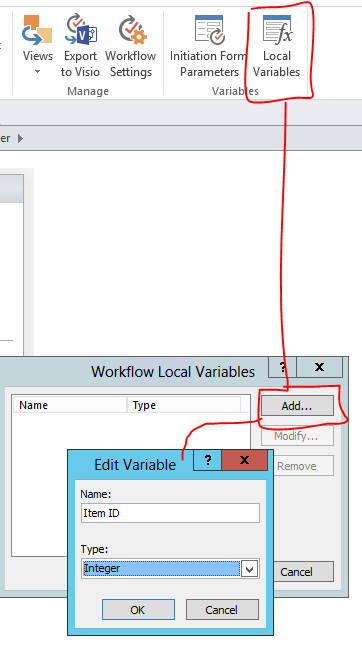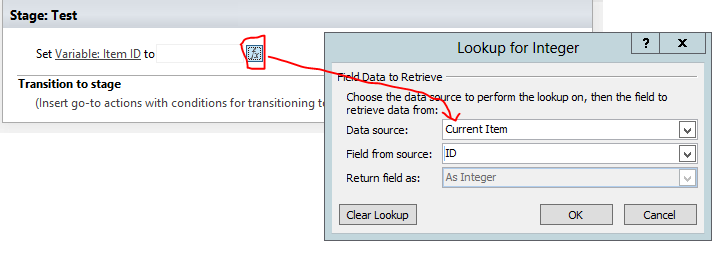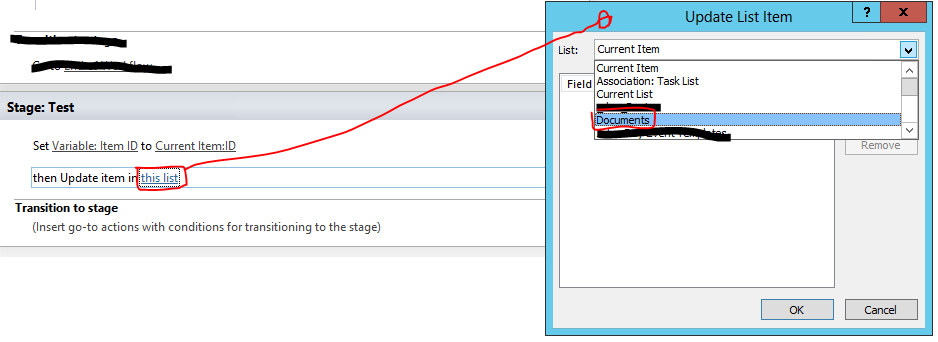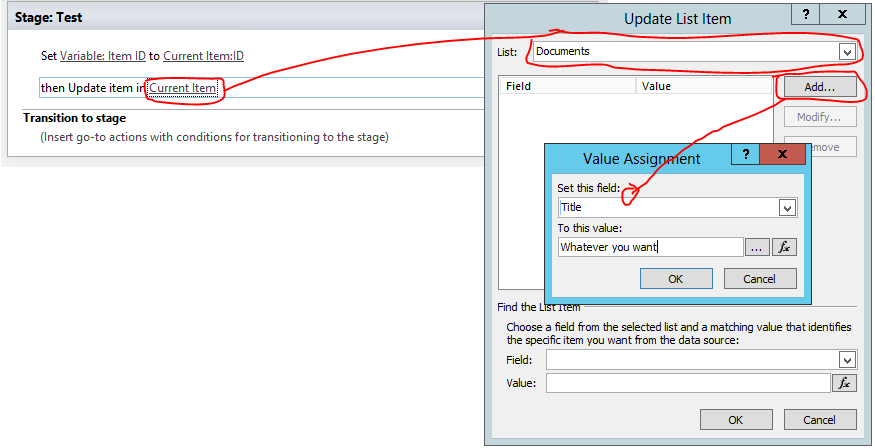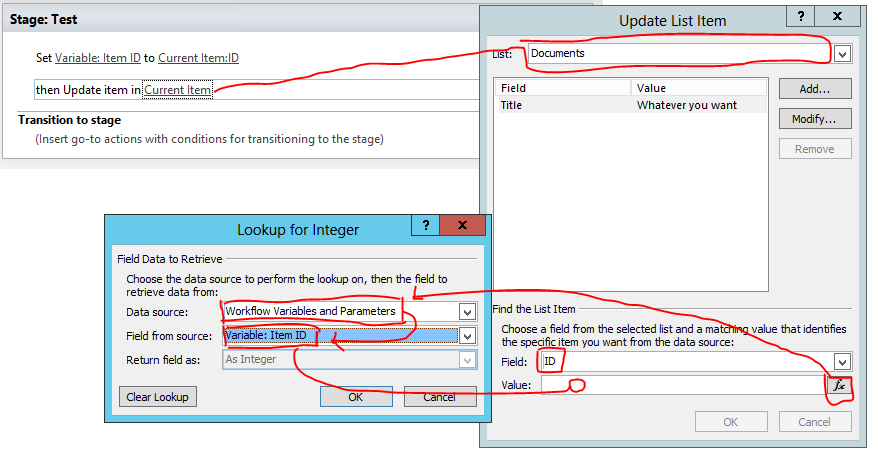I am using Sharepoint Online. I am trying to created a workflow which applies only to the list item that triggered the workflow. Can anyone point in the direction to solve this?
1 Answer
With a SP2013/SP Online Workflow at least, you should be able to set the trigger for the workflow to 'On Item Created', 'On Item Changed' and 'Allow workflow to be manually started'.
The item that was created, changed or selected manually for starting the workflow - gets passed into the workflow context as 'the list item that triggered the workflow' and can be accessed via the 'Current Item' property in a lot of the OOB actions.
Alternatively you can capture the items ID or Guid, store it in a workflow variable and then call Update Item or whatever action and identify the item to apply changes to by the ID/GUID you stored.
Configuring workflow triggers (may look different in Online):
Current Item action example:
Using properties (column values) of the current item:
Updating a column value on the current item to another column value on the current item:
Using an item ID to find the item later and make changes to it: