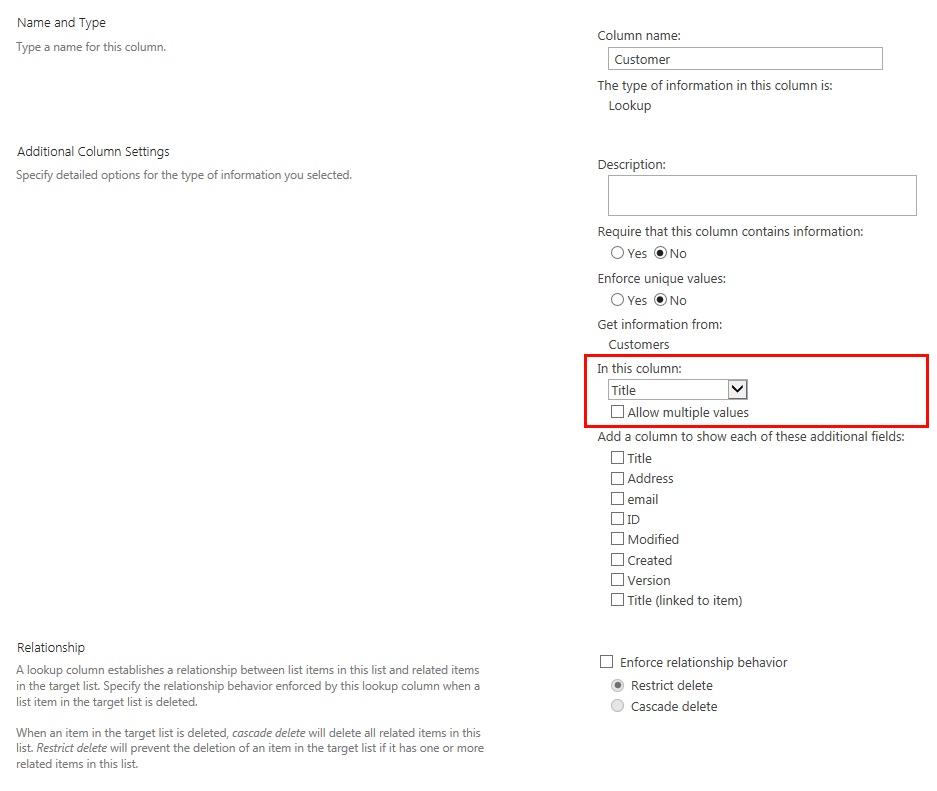There is a problem that I am experiencing with a InfoPath form I am creating.
I have two SharePoint Lists. 1 - Contains the database of assets 2 - Will contain the test logs for each of the assets in List 1
I have designed the InfoPath form in List 2 to look up data from List 1. It is a simple rule based lookup on the serial number of the asset in List 1.
When I get the results back in List 2 the fields in List 1 which are Dropdown boxes are looked up but comes back as the ID number not the name.
Does anyone know why this is happening? If you need more info please just ask. Thanks.